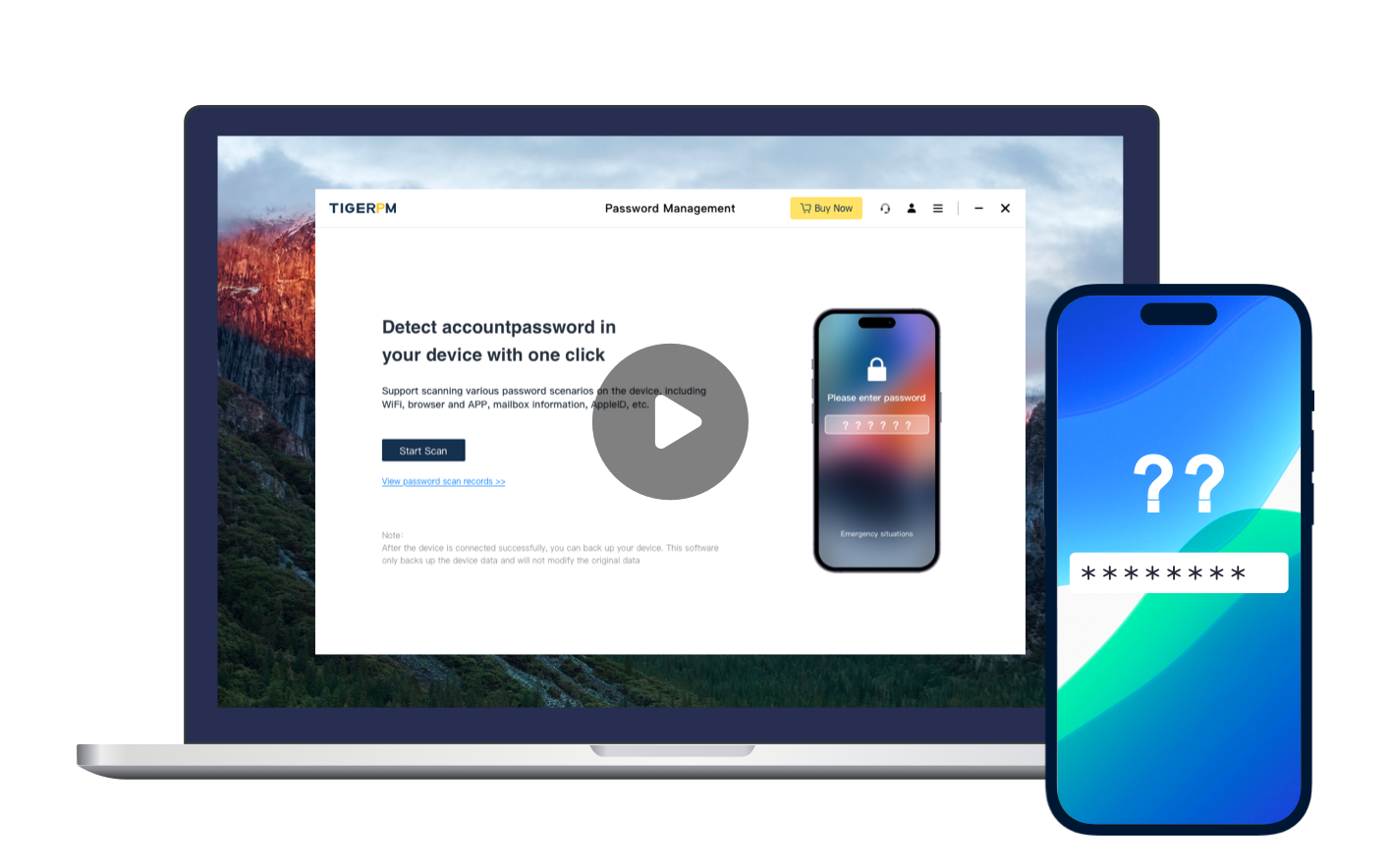The world’s best password recovery software
Tiger Password Recovery
- Recover forgotten Apple ID
- Find Wi-Fi passwords stored on iPhone/iPad
- View saved email accounts and credit card information
- Restore stored websites & app login passwords
- Support iOS password export and categorized management.
--
Hours
--
Minutes
--
seconds
$49.99
$14.99
Time-limited 70% Offer
One-Stop Solution for iOS Passwords Recovery
Recover and manage all passwords on your phone and iPad quickly, efficiently and securely.

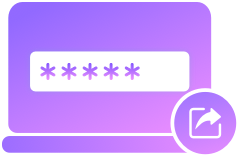

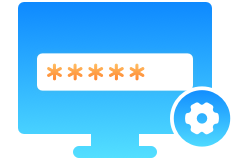





Recover Your Apple ID
- Forgot Apple ID due to prolonged inactivity.
- Need to locate the previously logged-in Apple ID account.
- Resetting the Apple ID involves multiple steps and a lengthy wait.

Retrieve Website and App Login Passwords
- Too many apps on your phone, can't remember all the login credentials.
- Encountering password errors after changing website account passwords.
- Avoid frequent password resets.


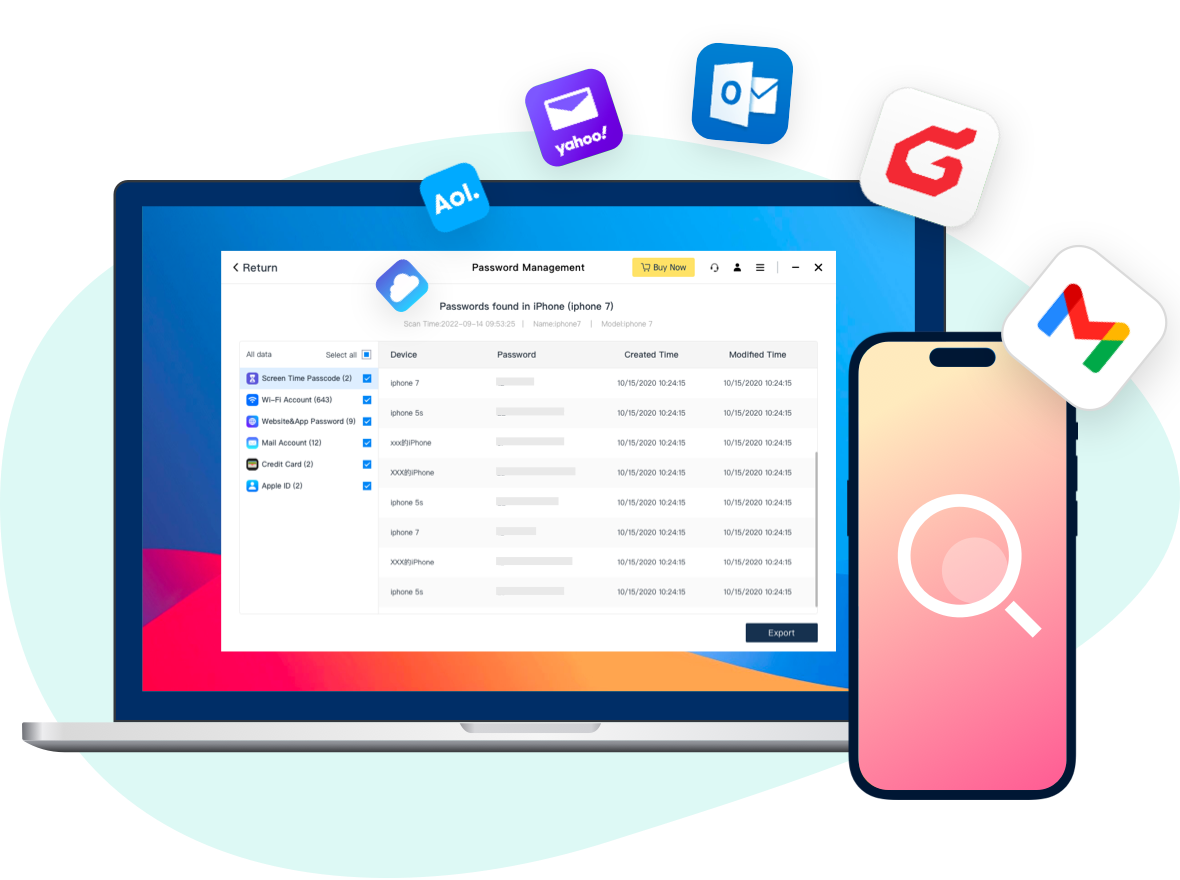
View and Manage Email Accounts
- Forget previously used email accounts.
- Avoid confusion with multiple accounts.
- Complex email passwords are challenging to remember.
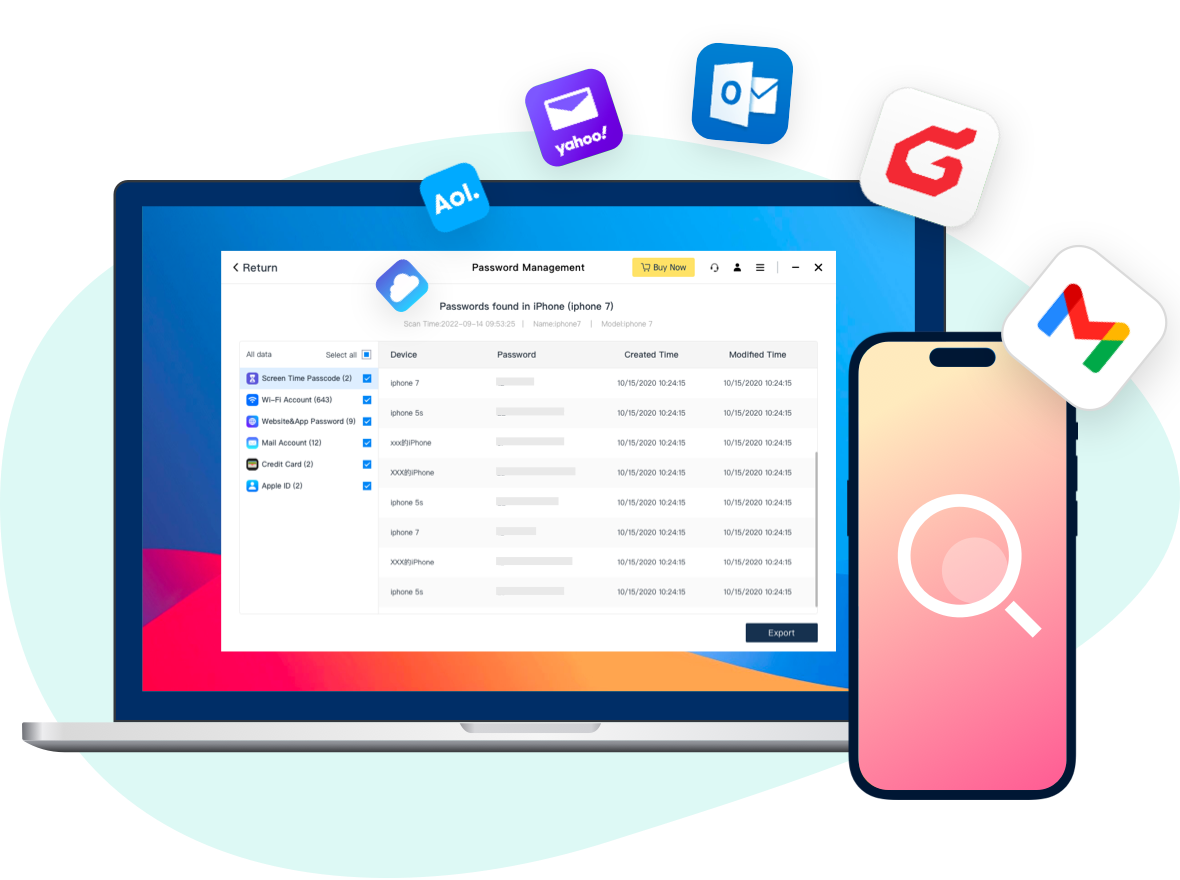
Restore Your Lost WiFi Password
- Forgot the WiFi password saved on your iPhone.
- Encountering connection errors after changing the WiFi password.
- Need to share the current WiFi password with others


4 Security Measures to Keep Your Passwords Safe
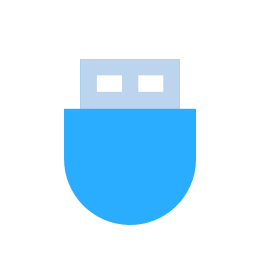
Usb connection

AES 256-bit encryption

Offline scan

Double password confirmation
Just 3 Steps to Recover Passwords
Click Here
01 Connect iPhone
Connect your iOS device to the sofrtware with the USB cable.
02 Scan Device
Click "Start Scan" to scan your passwords saved in your iPhone or iPad.
03 View or Export Passwords
View and export your iPhone or iPad passwords you want.
User Feedback
Theresa Chavez
Say farewell to password resets forever with Tiger Password Recovery! I forgot my Apple ID but this tool helped me recover it quickly. Highly recommended!
Chris Haynes
Tiger Password Recovery exceeded my expectations! I was skeptical at first, but it successfully recovered my lost email password within minutes. The software is user-friendly, and the support team was responsive and helpful. Highly satisfied and would recommend it!
Elizabeth Broadwell
I've tried several password recovery tools in the past, but Tiger Password Recovery stands out from the rest. Its intuitive interface and powerful algorithms make the process of recovering forgotten passwords a breeze. I'm impressed with its efficiency and would definitely use it again if needed.
Previous slide
Next slide
Download Tiger Password Recovery(iOS) Software Now
Professional iOS System Password Recovery. Secure your digital life

100% Secure
Purchase via 256-bit SSL

30 Days
Money Back Guarantee

Free
Technical Support

78,435,503+
Downloads Worldwide
FAQs:
Tiger Password Recovery supports almost all iOS devices, including Mac, iPhone, iPad.
Yes, it is a 100% secure software to recovery your iPhone password. Tiger Password Recovery can never see your data.
Try Tiger Password Recovery. Using Tiger Password Recovery to find and save your forgotten passwords is a piece of cake.
More FAQs
Deserving of Attention
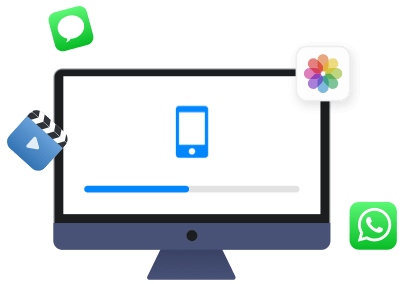

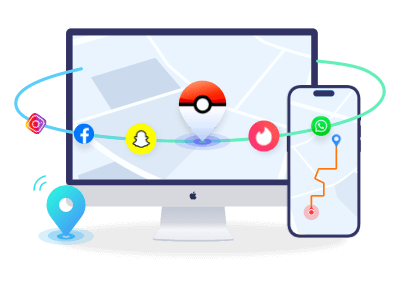
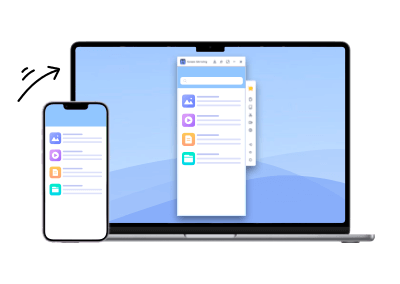
Tiger iOS Data Recovery
Recover deleted data directly from iOS devices, iCloud, iTunes backup.
Tiger iOS Data Backup
Recover and backup your data to computer. Flexibly choose the way you want.
Tiger Location Changer
Transform any space instantly. Unleash the potential of your surroundings with our revolutionary location changer.
Download Tiger Password Recovery Now to Recover Your Passwords
Professional iOS System Password Recovery. Secure your digital life.