Best Screen Mirroring Software for iOS
Tiger MirrorSync(iOS)

- Mirror & Control iOS Devices Screen on PC/Mac.
- Supports WiFi/USB Cable Mirroring, Lag-Free, Uninterrupted.
- Cast Multiple Devices to PC/Mac With Synced Audio.
- Various Application Scenarios: Business, Meetings, Teaching, Gaming, etc.
- Take Screenshots and Record Screen on PC Directly.

- What Can Tiger MirrorSync To Help You
High-Quality, Risk-Free Screencasting
Tiger MirrorSync is a powerful screen mirroring software developed for iOS users by a professional IT team using mainstream screen mirroring technology.
It allows multiple devices to be mirrored to the PC at the same time (with audio), enabling seamless all-in-one collaboration.
With Tiger MirrorSync, work and life become more synchronized and simpler.

Feature-Rich
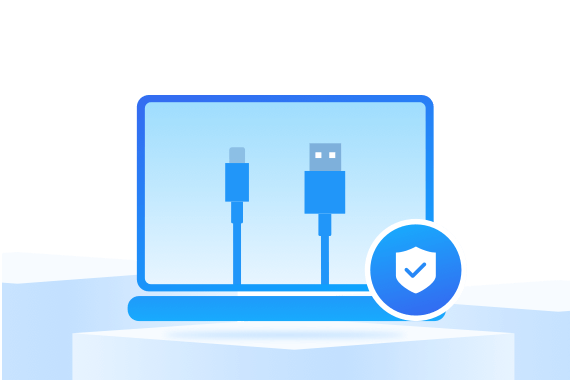
Secure Connection
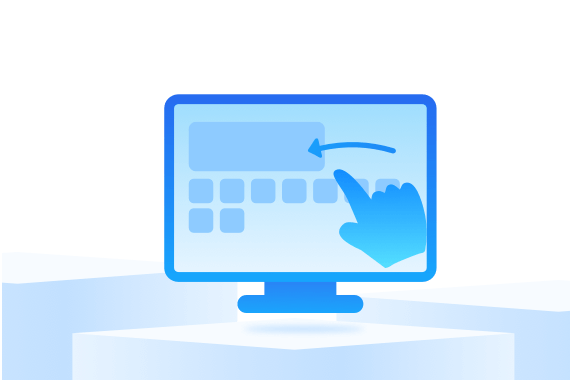
Easy To Use
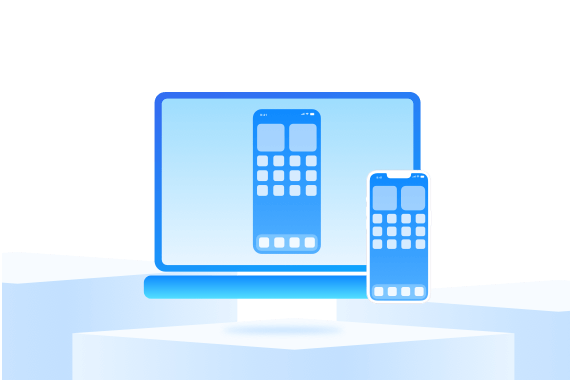
Real-Time Mirroring

Cast & Control on PC in Real time
- Mirror multiple devices at once with high-definition screen quality
- Uninterrupted & seamless screen-mirroring
- Allows screen mirroring with audio
- Easily records any connected devices

All-In-One Mirroring for Multitasking
- Allows up to 5 devices to mirror simultaneously
- Ability to receive all notifications on PC, and access to call logs from PC
- Music and video streaming capabilities with audio
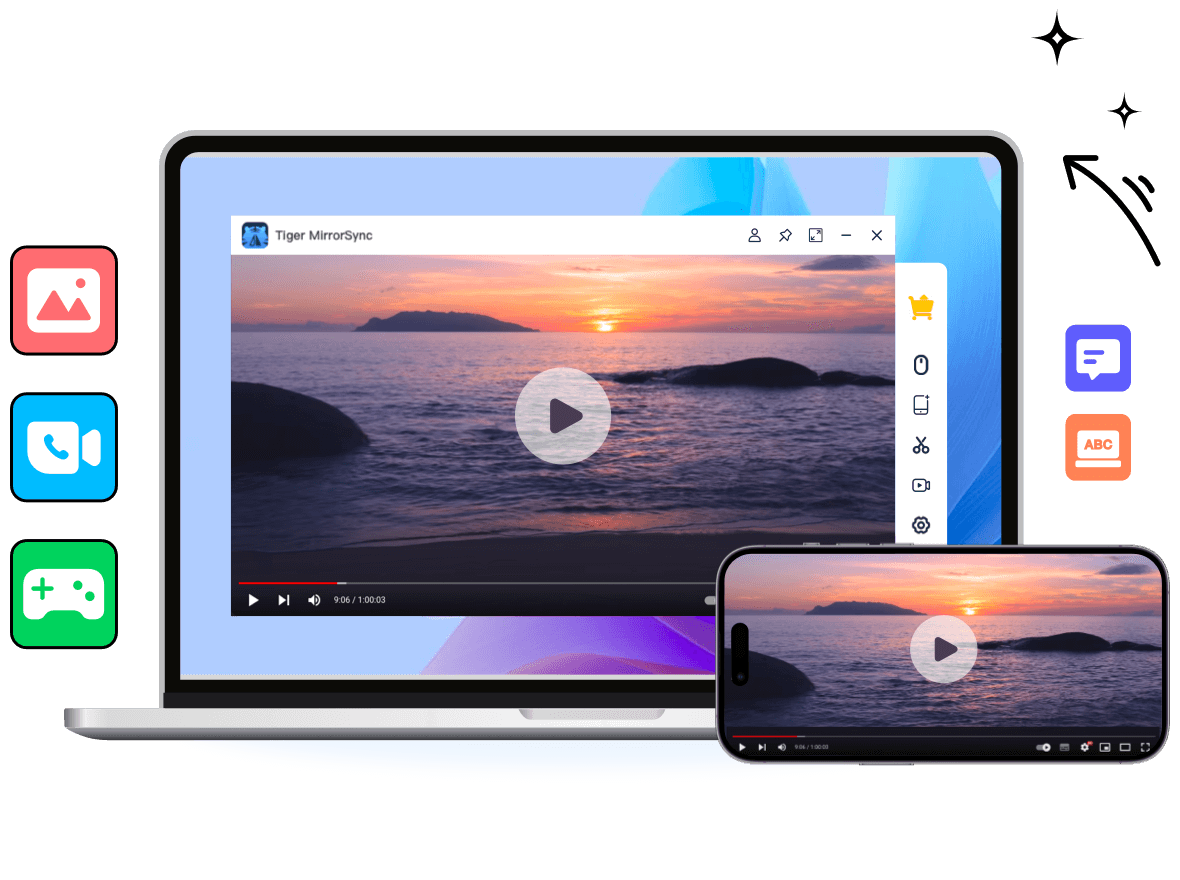
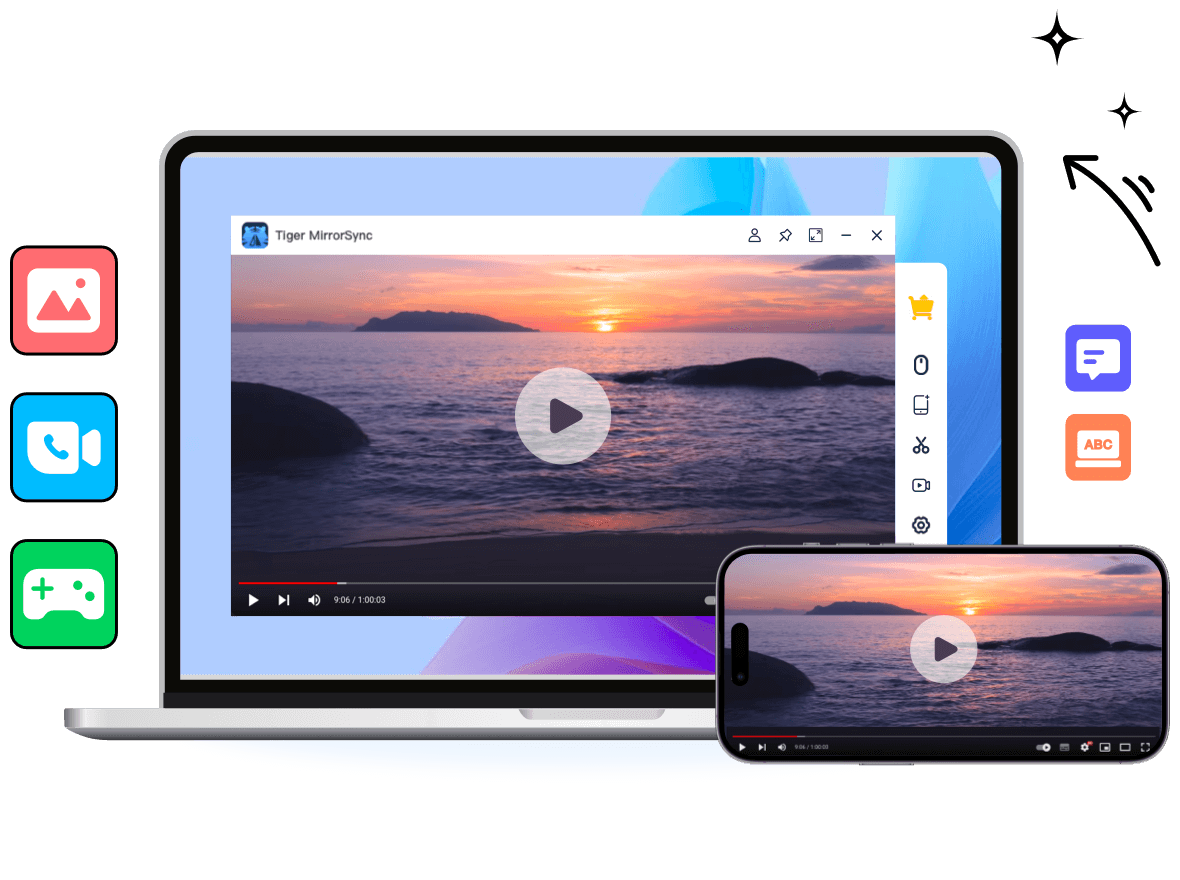
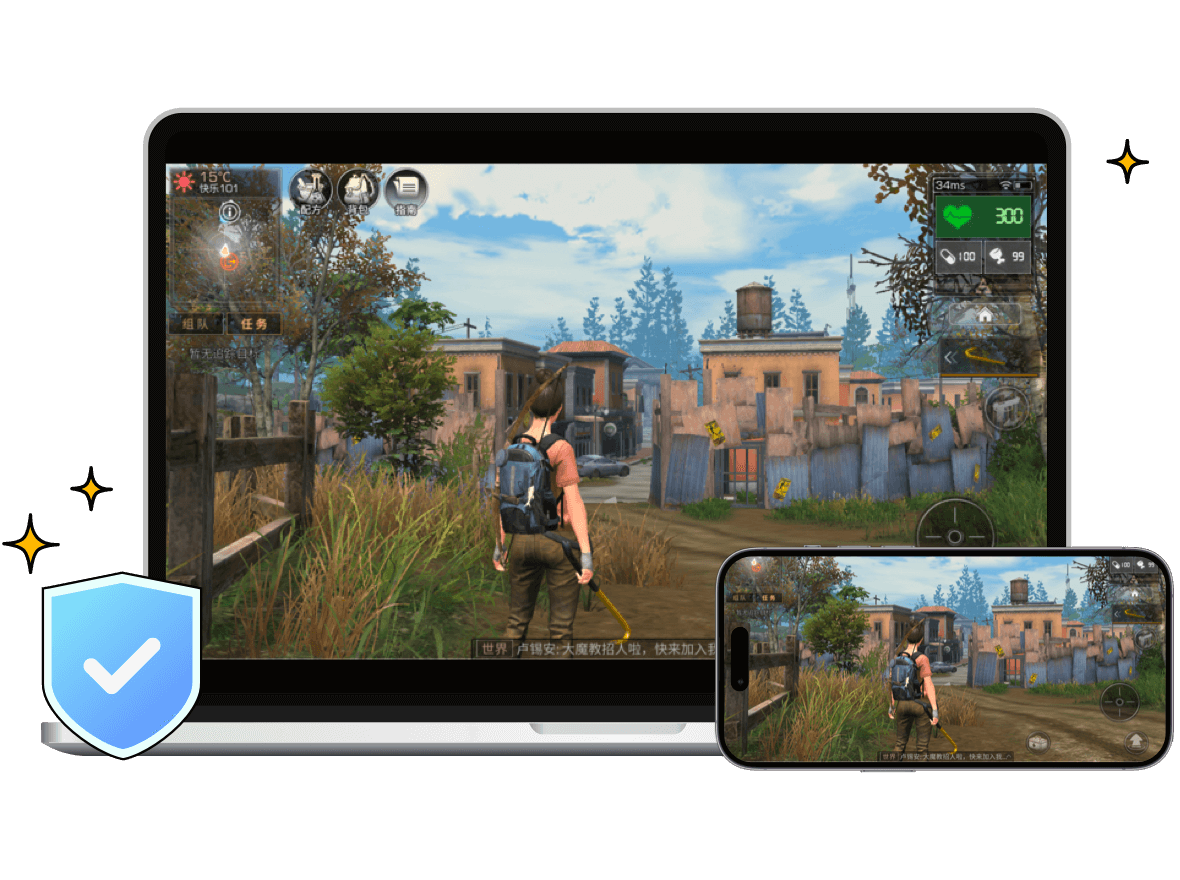
More Convenient Life with A Bigger Screen
- Easily share in-class content, present Powerpoint documents, etc.
- Effective for presentations,discussions or reviews with tools such as on-screen drawing/annotations
- Deal with SMS, WhatsApp and other social media messages with your computer
- Enjoy immersive high-resolution gaming and movie viewing
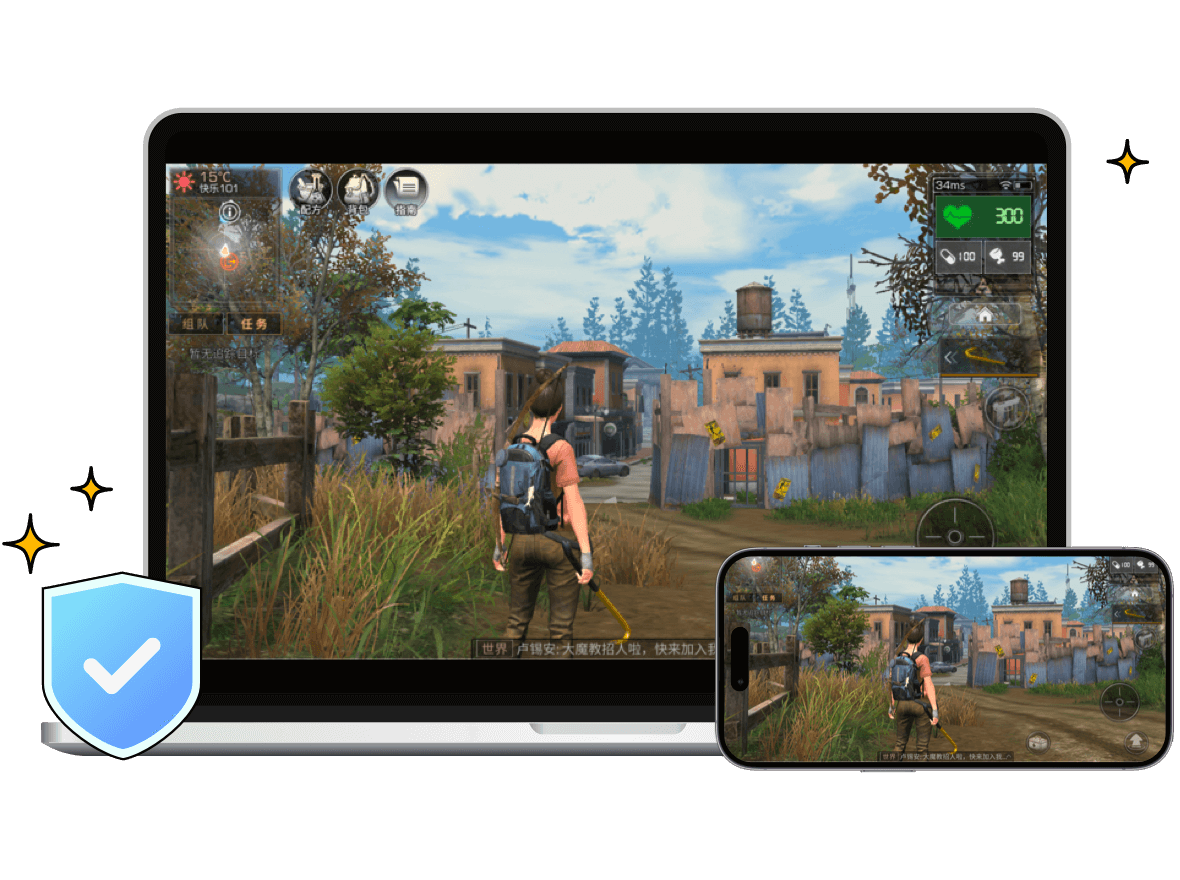
Take Screenshot & Screen Recording with One-click Simplicity
- Capture, save, and share on PC with ease
- No need to transfer the recorded videos any more
- Support original quality resolution and no watermark
- Add vivid notes using the whiteboard


Rich Applicable Scenarios to Meet Your Needs
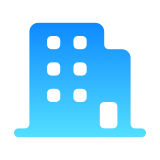
Office Work

Conference Presentat

Intelligent Educatio
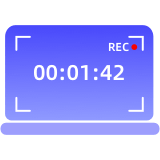
Screen Record

Online Communication

Home Entertainment
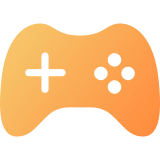
Gaming

Coming Soon...
Just 3 Steps to Cast
01 Launch Tiger MirrorSync
Start the software, make your iOS device and computer in the same Wi-Fi network environment
02 Connect your device to PC
Connect your device and software using USB data cable or WiFi.
03 Start mirroring
Now you can control your iPhone from PC, and record iPhone on your PC.
User Voices From Worldwide


Tiger MirrorSync is a game-changer! I can now effortlessly stream my favorite movies and videos from my phone to my PC screen. The app's interface is user-friendly, making it a breeze to navigate and cast content. Highly recommended!
Sandra


I've tried several screen mirroring apps, but Tiger MirrorSync takes the crown. It connects seamlessly and quickly with my Mac, allowing me to mirror my phone's screen with just a tap. The video quality is impressive, and I love the added feature of controlling playback from my phone. A must-have software for anyone looking to enhance their viewing experience!
Haruko


Tiger MirrorSync has made sharing content with friends and family so much easier! Whether it's displaying photos from my recent trip or transferring a video, this app does it all flawlessly. I appreciate the stability of the connection and the ability to mirror multiple devices simultaneously. It has definitely become an essential tool in my entertainment arsenal.
Emma


I can't say enough good things about Tiger MirrorSync! It has transformed my smartphone into a powerful media hub. The app supports a wide range of devices, and I love how I can effortlessly cast my phone's screen to my PC, enabling me to enjoy my favorite apps and games on a larger display. The streaming quality is top-notch, and I've experienced minimal latency.
Phana
Previous slide
Next slide
Get Tiger MirrorSync (iOS) Now
Screen Mirror & Control iPhone/iPad on bigger screen. Enjoy smarter life.








