Tiger Password Recovery Support Center
This is Tiger Password Recovery support center, you may effectively find your answer here.
Common Questions
Step 1:
· After clicking [Buy Now] button, you will go to the checkout page.
· Enter your E-mail to receive the receipt and licensed code.
· Confirm the price and payment method, then click [To pay].
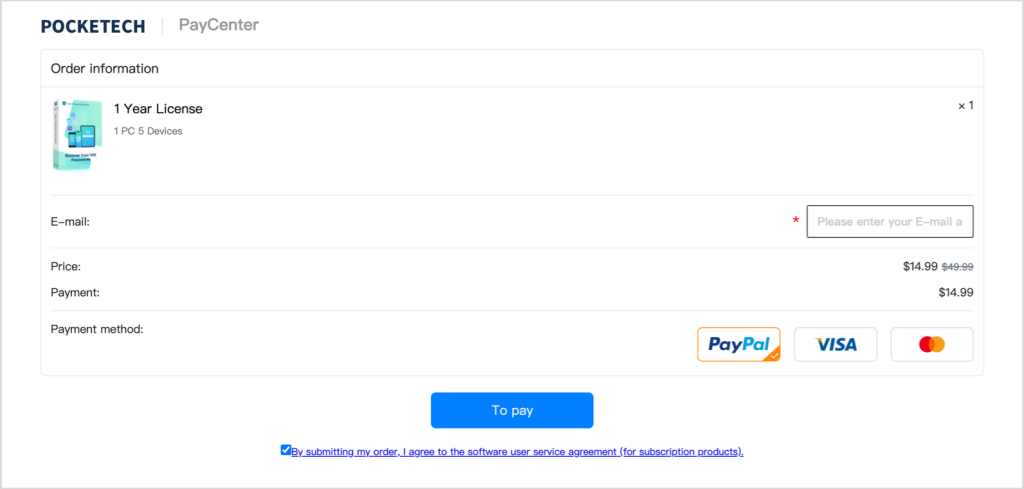
Step 2:
Confirm the order information and select the payment.
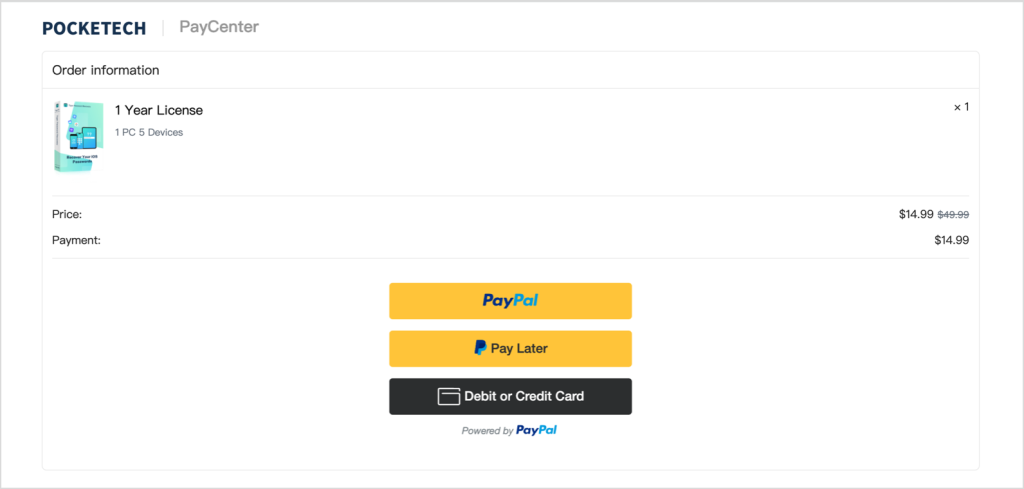
Step 3:
Paypal / Debit or Credit Card
PayPal:If you choose Paypal, there will be a Paypal checkout page pops up. Please enter your Paypal account and confirm the checkout.
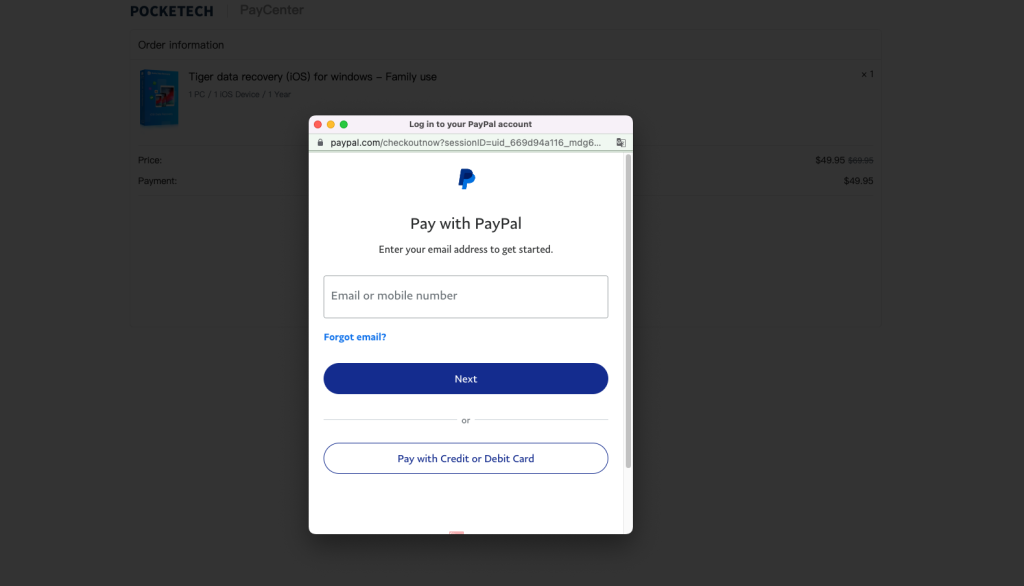
Debit or Credit Card: you choose Paypal, there will be a Paypal checkout page pops up. Please enter your Paypal account and confirm the checkout.
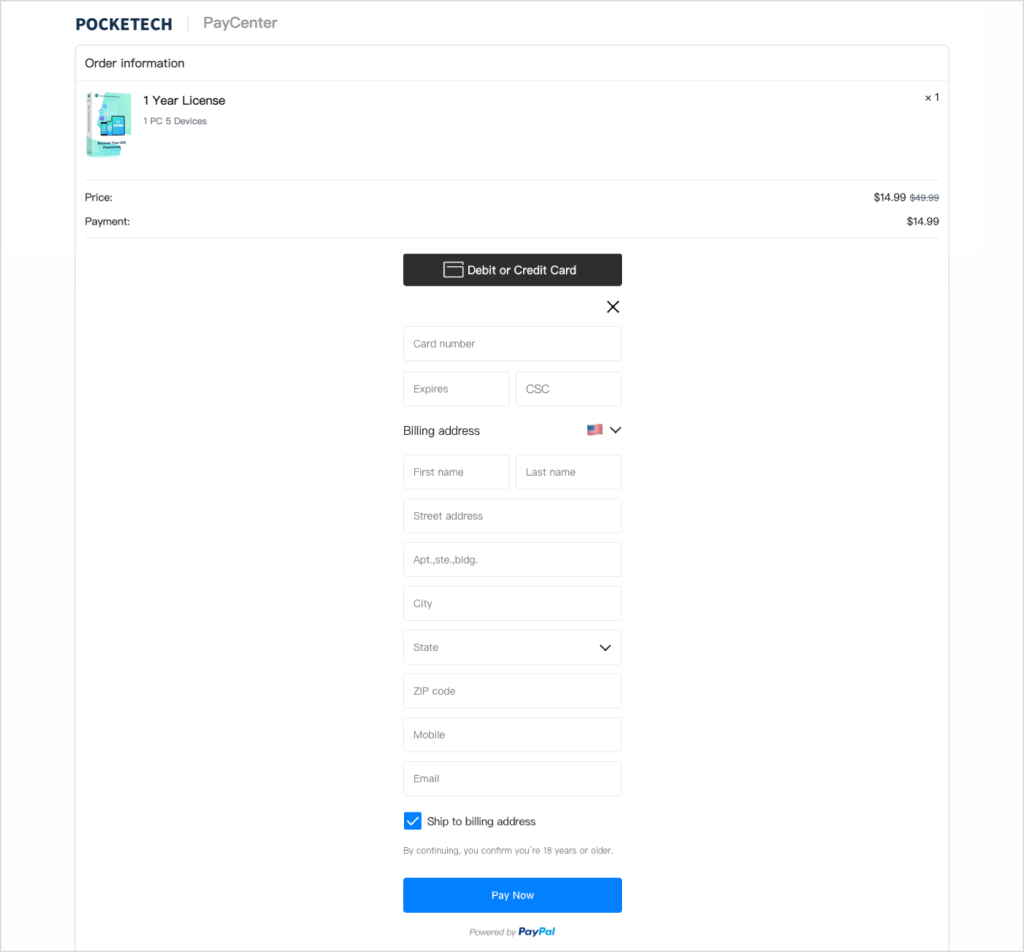
Step 4:
After successful payment, you will receive a receipt and licensed code in your email.



