
Tiger Data Backup (iOS)
- All-in-one iOS Tool Suite: data loss prevention
- One-click transfer photos from iPhone to PC
- Transfer/manage contacts, videos, and messages between iPhone/iPad and PC/Mac
- Preview backup data and selectively export
- New: Support iOS 17 now
Effortlessly Manage Your iOS Data Like Never Before
Bothersome Problems
You May Encounter
- Data Corruption
More than 10,000 people suffer data loss every day - Storage Limitation
53% of users are urgently looking for secure data storage space - Difficult software interface
Complexly designed operation pages appear frequently - Limited iOS Functions
iOS lacks extensive customization options
Bothersome Problems
You May Encounter
Data Corruption
More than 10,000 people suffer data loss every dayDifficult software interface
Complexly designed operation pages appear frequentlyStorage Limitation
53% of users are urgently looking for secure data storage spaceLimited iOS
Functions
Powerful and Automatical Backup iOS Device
Compared to using iTunes or iCloud for iPhone backup, Tiger Data Backup offers greater flexibility and selectivity in backing up and restoring data. It allows you to preserve existing data without overwriting it. Choose Tiger Data Backup and look no further!




















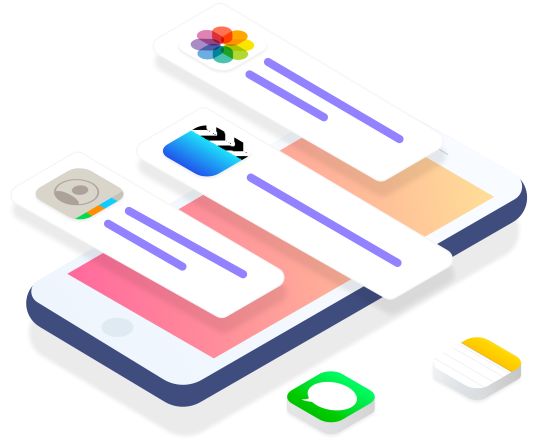
- Backup process only 1 click. Save your precious time and full backup iphone with APP data.
- Support to import & export iPhone/iPad data to PC/Mac (HTML, PDF, Excel, and CSV file).
- Copy/sync/transfer data between devices and iTunes without limitation.
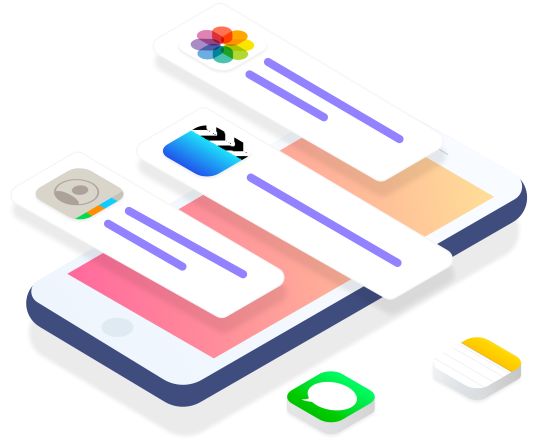
- Back up everything to computer. No need for iCloud/iTunes.
- View backup data, extract or restore backups anytime and anywhere.
- Supports 12+ data types: photos, videos, contacts, messages, bookmarks, notes, calendars, reminders, voicemails, and voice memos.
- Preview social media app data including text, messages, photos, vidoes, stickers, and more.
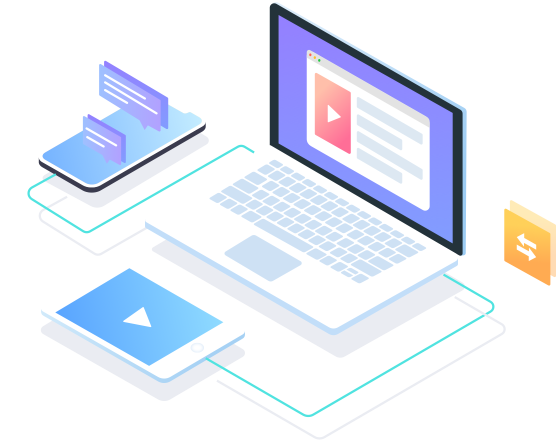
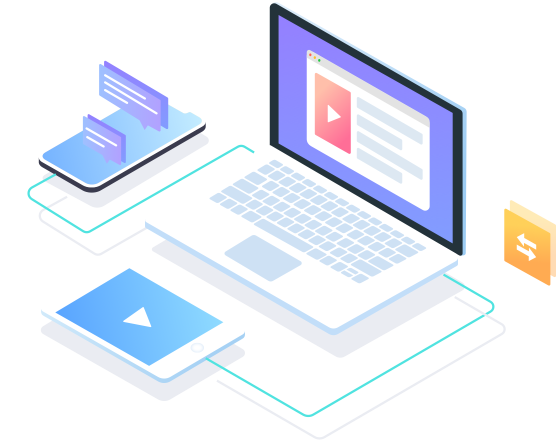
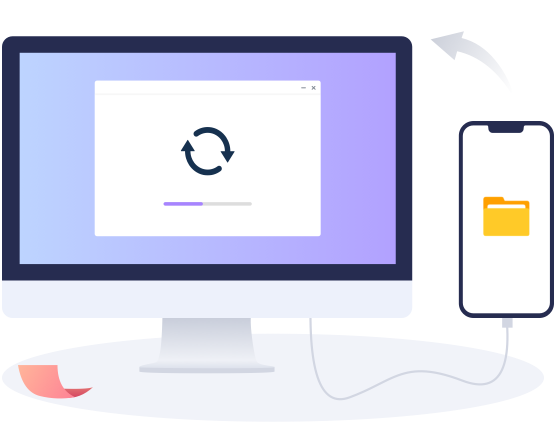
- No technical expertise or factory reset is necessary.
- No Apple ID Restriction.
- Available to back up without Wi-Fi. The entire process is fast and simple.
- Rename backups as needed and quickly retrieve backup files.
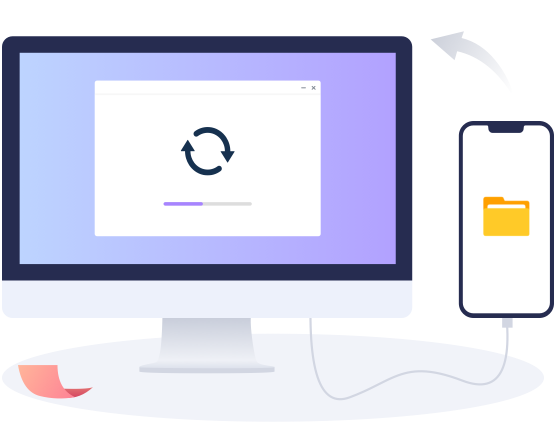
- No risk for data loss.
- Never overwrite any data on your device.
- Read iTunes/iCloud backup details.
- Multiple key protection to keep your data from being overwritten and to ensure the privacy and security of your data.
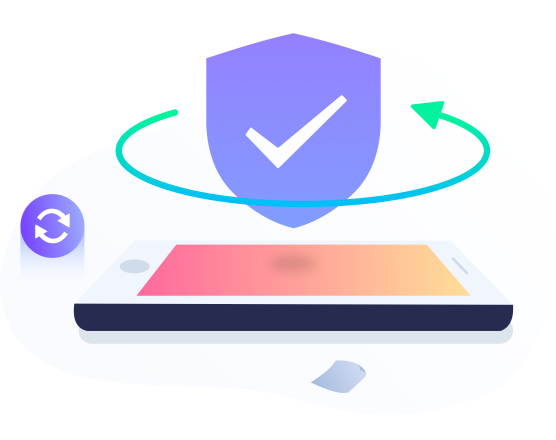
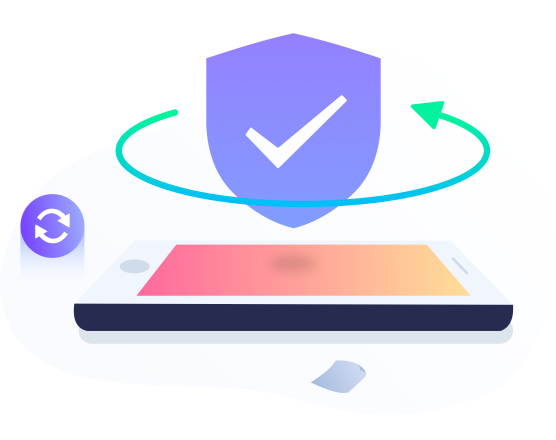
Just 3 Steps to Backup Data
Backup & Manage Your Data Simpler
a phone 6 to an iPhone 11.
So good to recommend, guys!!!
Download Tiger Data Backup(iOS) Software Now
Back up your data on any iOS devices, PC, and Mac. Supports 30+ file types. Safeguard your files now!

100% Secure
Purchase via 256-bit SSL

30 Days
Money Back Guarantee

Free
Technical Support

78,435,503+
Downloads Worldwide
FAQs:
It supports more than 20 kinds of data, including: WhatsApp, Line, Viber, Kik, SMS, contacts, notes, pictures, videos, voice memos, Safari history, WeChat, QQ, calendar, etc.
After the backup is completed, you can open the backup folder, view the data, or transfer the data to a cloud disk or hard disk according to your needs.
Our software keeps your data safe and you can disconnect from the Internet while using the software to ensure that your data will not be uploaded. We guarantee that the software will not steal your data or harm your phone’s original data.
More FAQs
Deserving of Attention
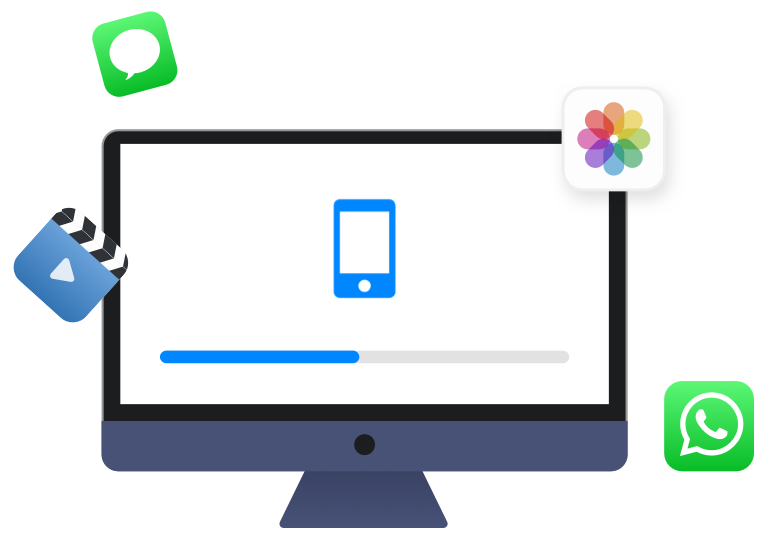
Tiger iOS Data Recovery
Recover deleted data directly from iOS devices, iCloud, iTunes backup.
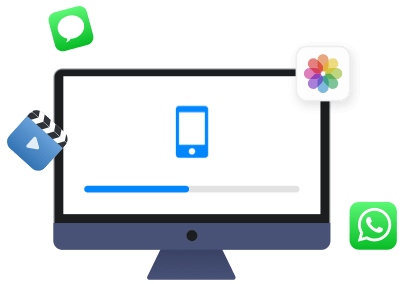
Tiger Password Recovery
Secure your digital life with a dependable password recovery that provides limitless password storage.
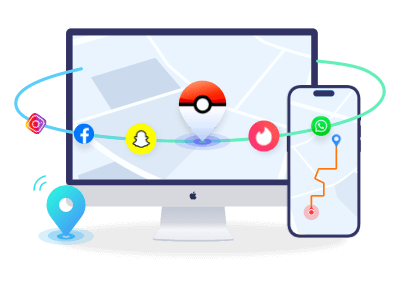
Tiger Location Changer
Transform any space instantly. Unleash the potential of your surroundings with our revolutionary location changer.
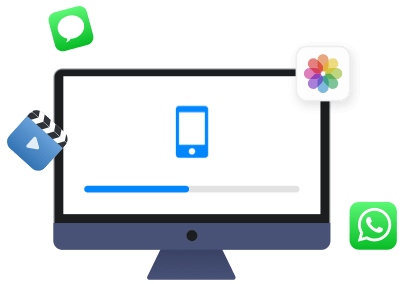
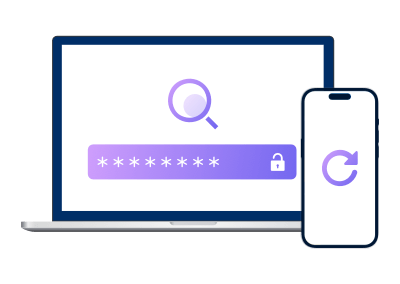
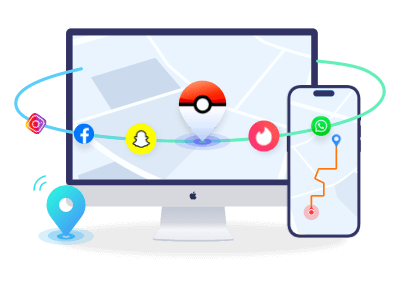
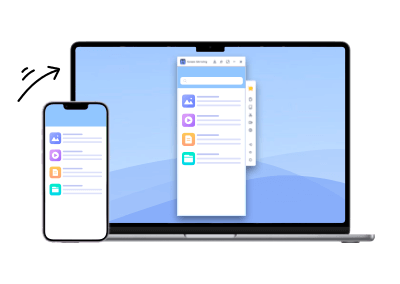
Tiger iOS Data Recovery
Recover deleted data directly from iOS devices, iCloud, iTunes backup.
Tiger Password Recovery
Secure your digital life with a dependable password recovery that provides limitless password storage.
Tiger Location Changer
Transform any space instantly. Unleash the potential of your surroundings with our revolutionary location changer.







