The iPhone Voice Memos app is a handy tool for recording important moments, meetings, or even song ideas on the go. However, accidents happen, and you may find yourself in a situation where you accidentally delete a valuable voice memo. The good news is that there are several effective methods to recover those deleted voice memos.

In this Article
ToggleSolution 1: Recover from the “Recently Deleted” Folder
One of the simplest ways to recover deleted voice memos is by checking the “Recently Deleted” folder within the Voice Memos app. Here, deleted recordings are stored for up to 30 days before being permanently removed. By following a few simple steps, you can easily restore your lost memos directly from this folder.
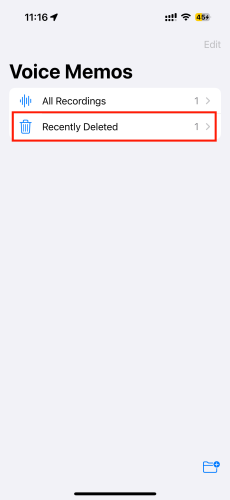

Solution 2: Recover deleted voice memos from iCloud backup
If you have enabled iCloud backup on your iPhone, you may be able to recover deleted voice memos by restoring your device from a previous iCloud backup.
1.Open the Settings app on your iPhone and select “General”.
2.Scroll down to the very bottom and tap on “Transfer or Reset iPhone”, then select “Erase All Content and Settings”.
3.After the reset is completed, follow the steps and tap on “Restore from iCloud Backup”.
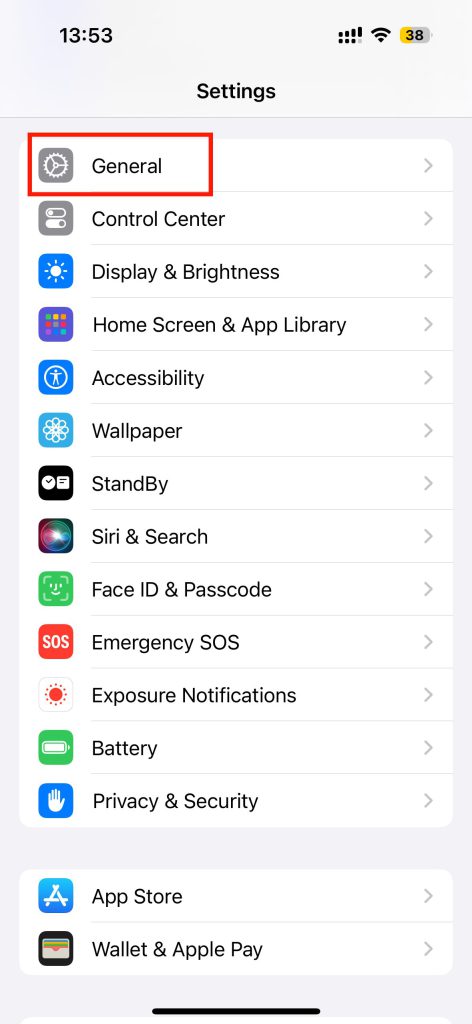
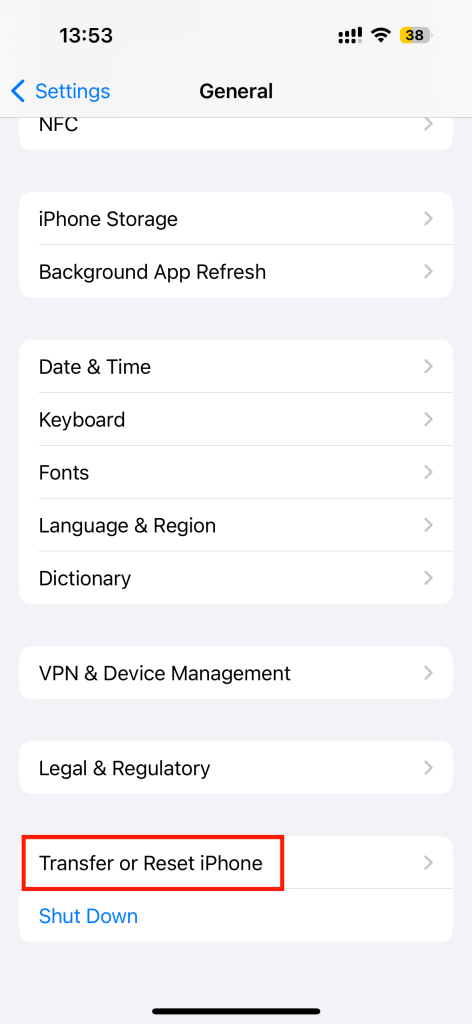
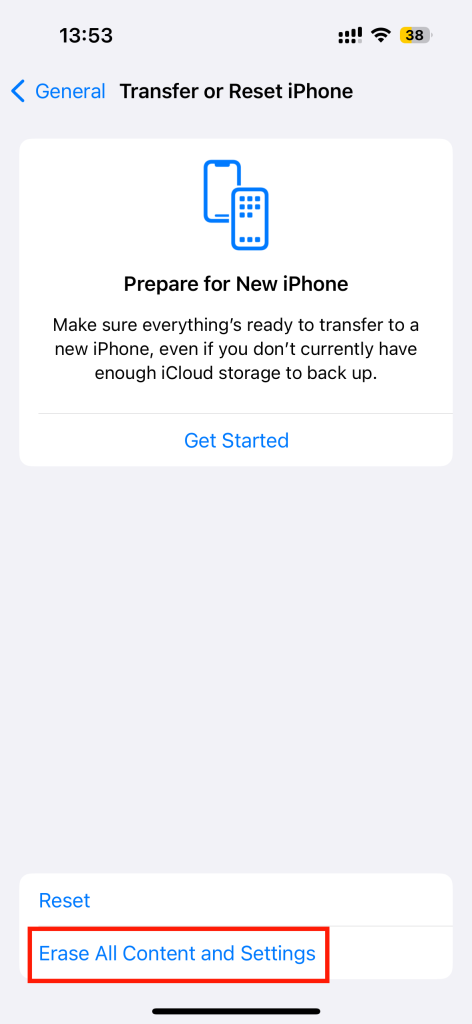
Solution 3:Utilize Tiger Data Recovery
If the previous methods don’t work or you haven’t backed up your voice memos, maybe you can using third-party software for recovering deleted voice memos. Tiger Data Recovery is a reliable third-party software, which can thoroughly scan the iPhone for deleted recordings and recover them without erasing any existing data. Users can follow straightforward steps to retrieve their voice memos efficiently without complex operations.
1.Use a USB cable to connect your iPhone to your computer.
2.Tap on “Recover Data from iOS device” and select “vioce memos” to recover.
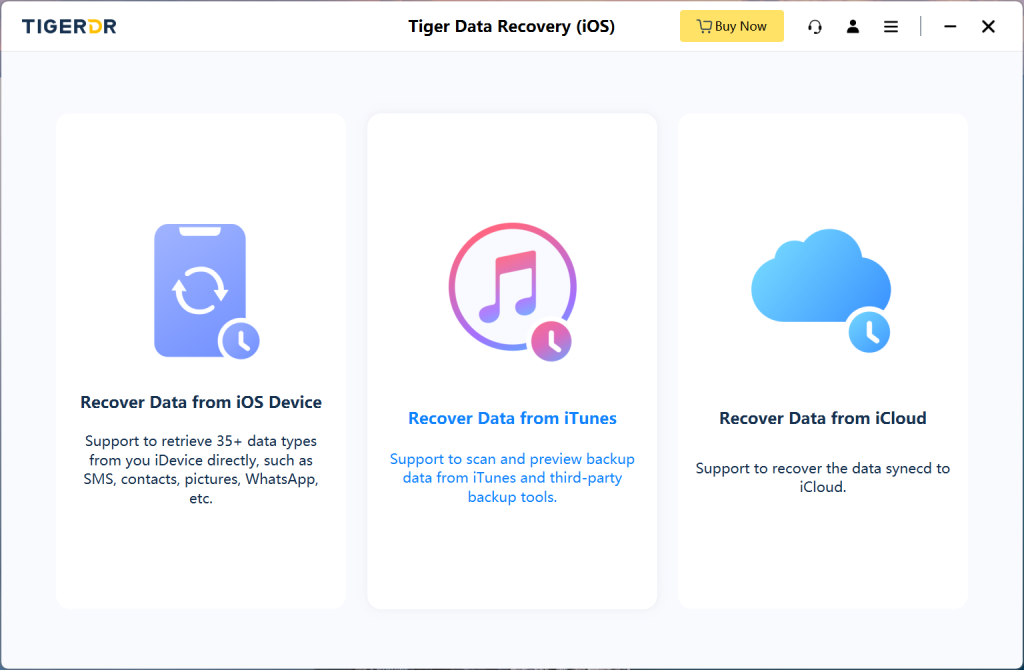
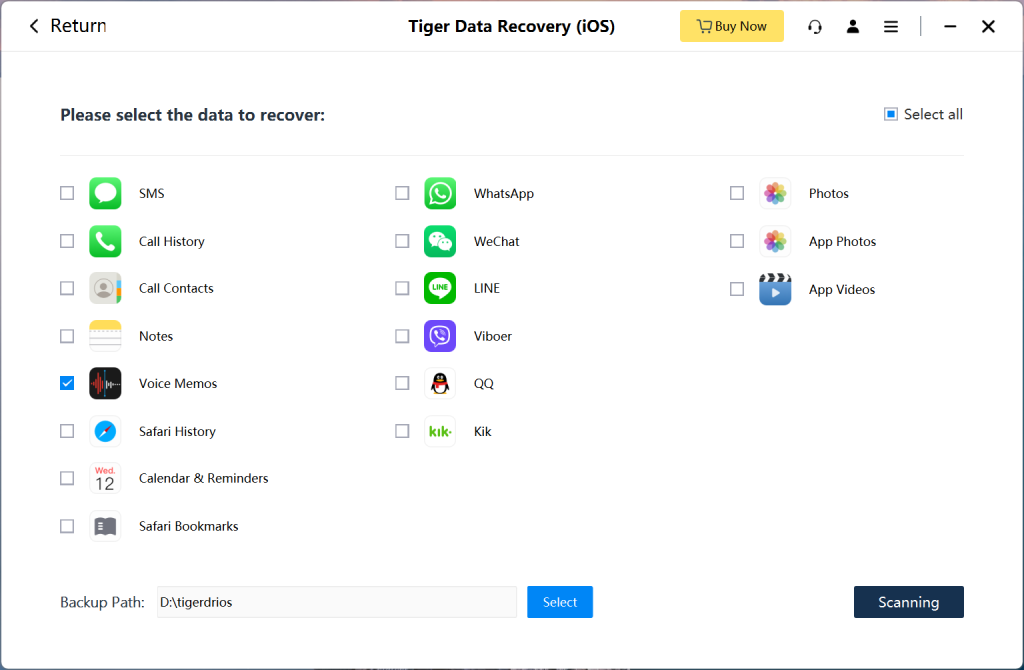
Tips for preventing accidental deletion of voice memos in the future
1.Regularly back up your voice memos to a computer or cloud storage service.
2.Be cautious when deleting voice memos and double-check before confirming the deletion.
3.Consider using a dedicated voice memo app that offers additional backup and recovery options.
Conclusion
Encountering a voice memo mishap on your iPhone can be distressing, but there’s no need to panic. By following the three effective methods outlined in this article, you can recover deleted voice memos efficiently. Remember to take necessary steps to safeguard your data and minimize the risk of future mishaps.



