How to change name or username on Facebook website (2023.11.28)
Changing your name or username on Facebook can be necessary for various reasons, such as personal preference, a change in marital status, or rebranding. In this article, we will guide you through the process of changing your name or username on Facebook as of November 28th, 2023. Whether you’re using the Facebook desktop version, the steps provided below will help you update your name or username seamlessly.
Step 1: Accessing the Settings Menu
- Visit the Facebook website on your computer.
- Log in to your Facebook account using your username and password.
- Once logged in, navigate to the menu icon (three horizontal lines) located at the top right corner of the screen.
Step 2: Changing Your Name
- In the menu, click on “Settings & Privacy”.
- From the “Settings & Privacy” menu, select “Settings “.
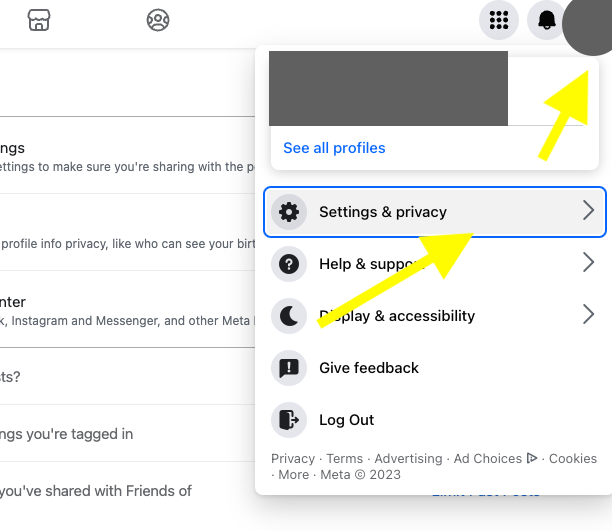
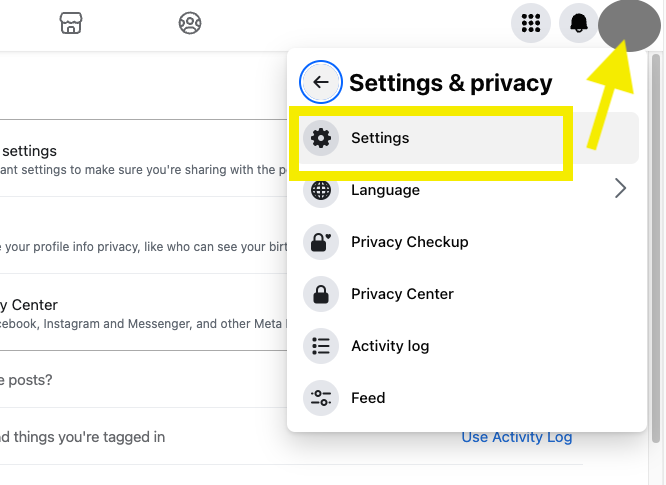
3. Look for the “See more in Accounts Center” section on the left and tap on it to proceed.
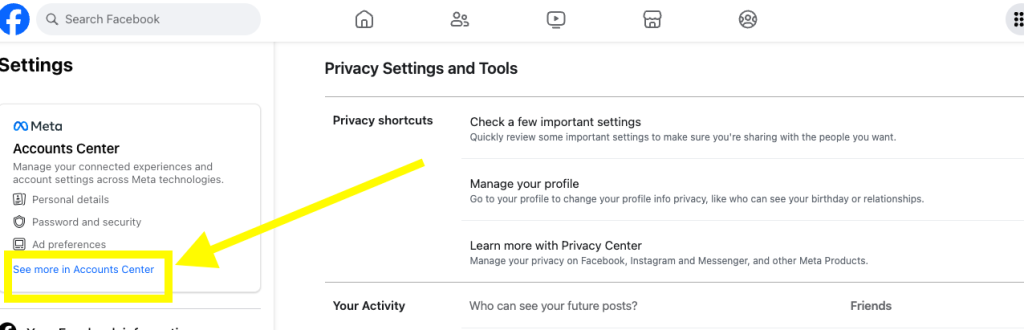
4. Click the “Profiles” section on “Accounts Center”.
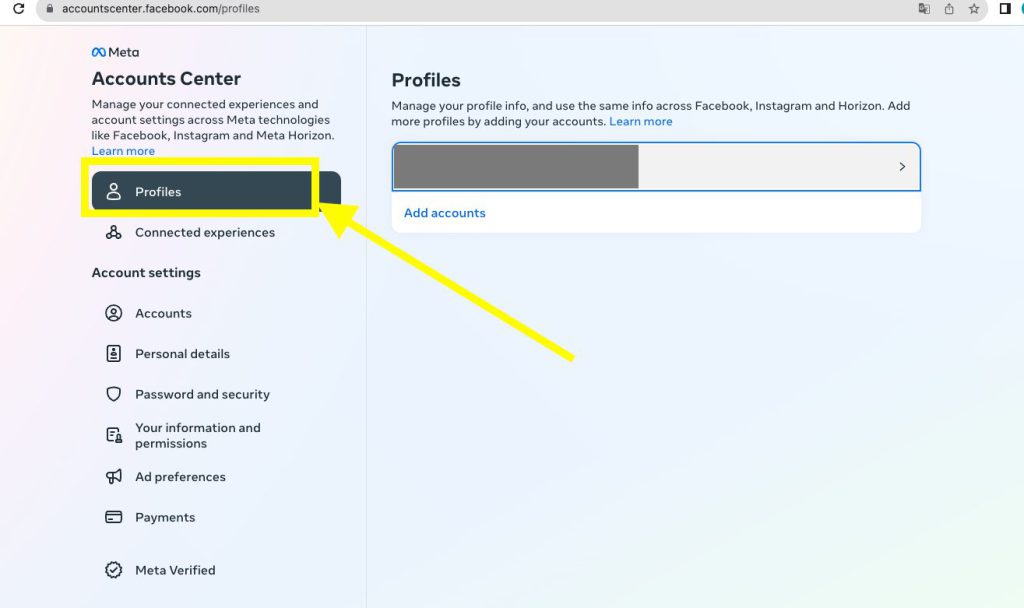
5. There is a profile window popping up, you can choose to change your name or username.
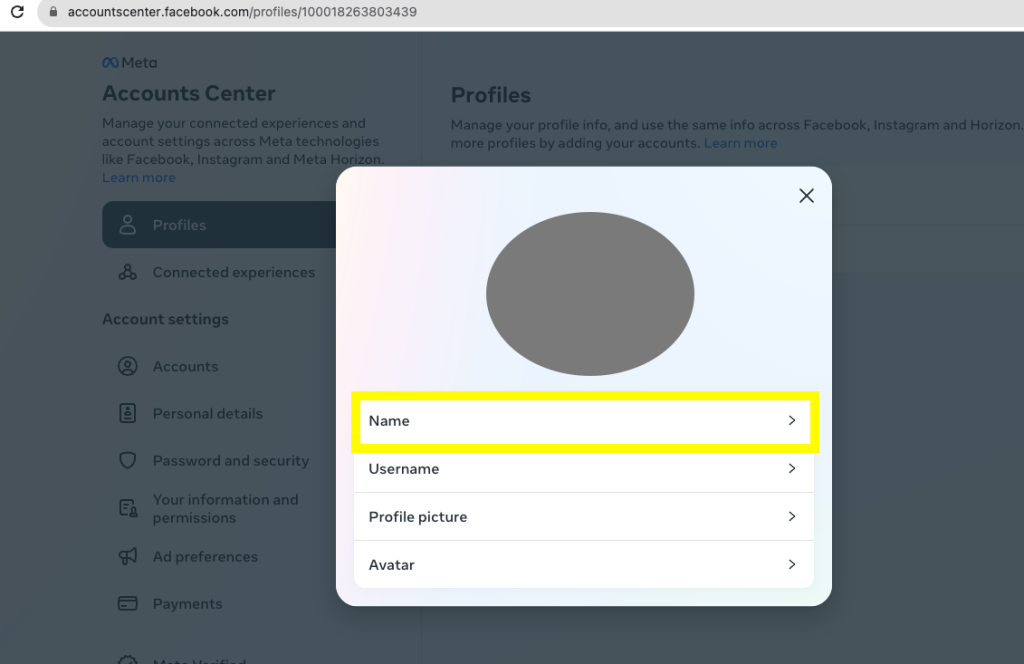
6. After entering your new name, tap on “Save Changes” (on the desktop version) to update your name.



