iPhone and iOS have revolutionized the smartphone industry since their inception. iPhone is Apple’s flagship smartphone, renowned for its sleek design, advanced features, and user-friendly interface. The iOS operating system powers all iPhones, providing a seamless and secure environment for users. iOS is known for its stability, regular updates, and compatibility across various Apple devices.
With each new release, Apple brings innovative features and enhancements to its operating system. In this article, we will explore the top 10 new changes introduced in iOS 17, the latest version of Apple’s iOS.
In this Article
Toggle10 Key Changes in iOS 17
1.Name card posters
Use a variety of ways to present photographs, simulated facial expressions and your name to create a customized poster that presents yourself in a unique way when dialing. Turn on “Name and Photo Sharing” in the Contacts app and your photo poster will be automatically shared with your contacts.

2.Catch up and swipe to reply
Tap the catch-up arrow displayed in the upper-right corner to easily jump to the first unread message in a group conversation. And now you can swipe to the right on any message to send a reply.
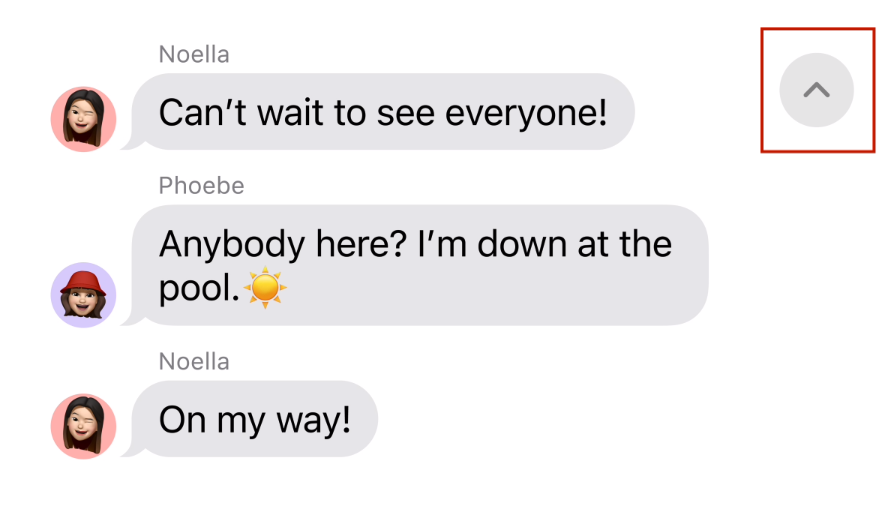
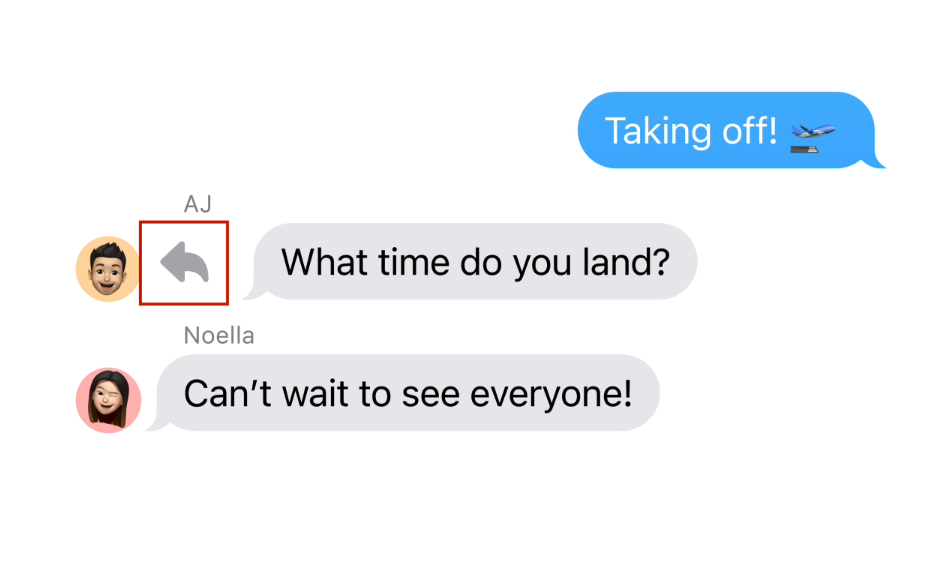
3.Search filters
Find the message you’re looking for faster by combining search filters to quickly narrow your search.

4.Read an audio message transcription
Audio messages are now transcribed, so you can read them in the moment and listen later.
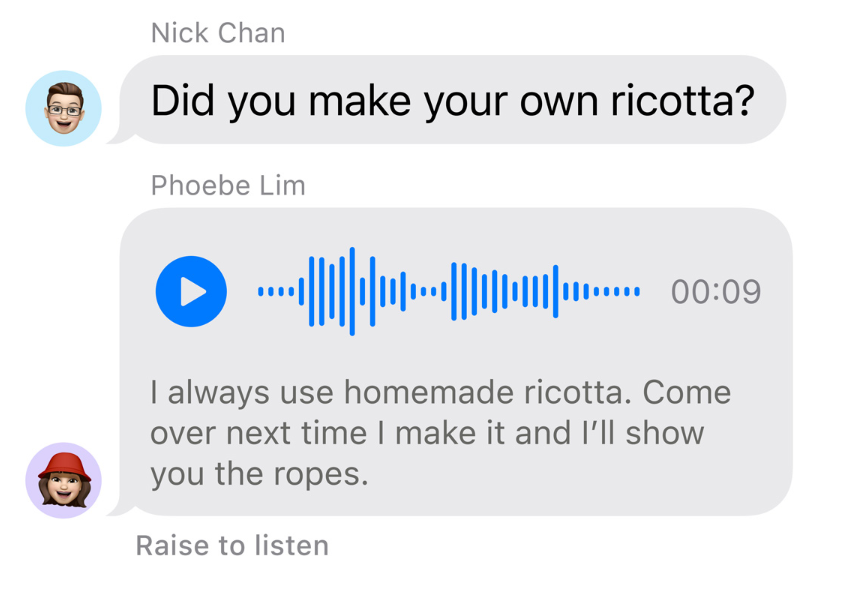
5.stickers in one place
The new sticker drawer stores all your Live Stickers, emoji, Memoji and other sticker packs in one place. Sync them with iCloud so they are available on your iPhone, iPad and Mac devices.
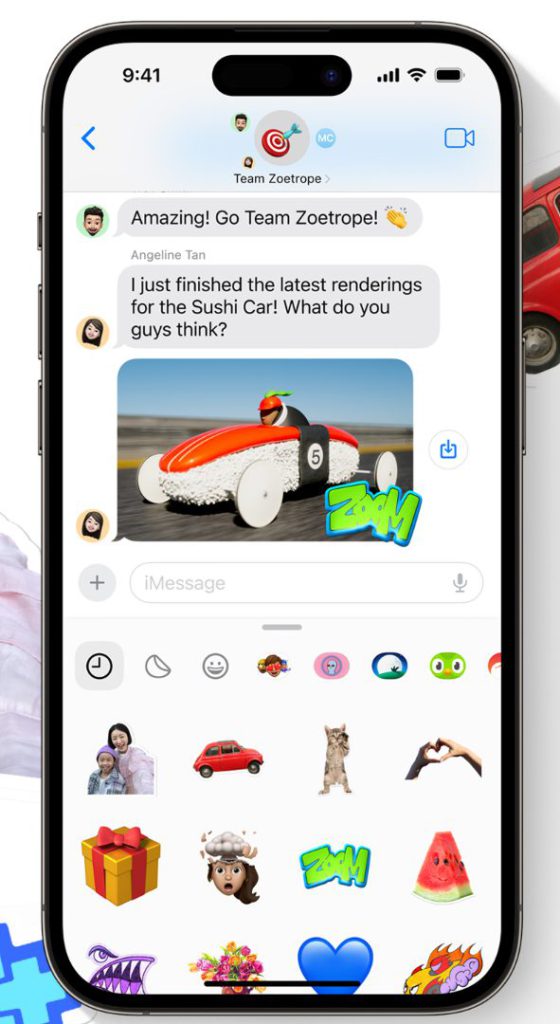
6.video or audio message
Record a video or audio message when someone misses your FaceTime call.

7.3D augmented reality reaction
Add a reaction that fills the camera frame with fun 3D augmented reality effects like hearts, confetti, fireworks and more. And you can share a reaction with just a hand gesture.
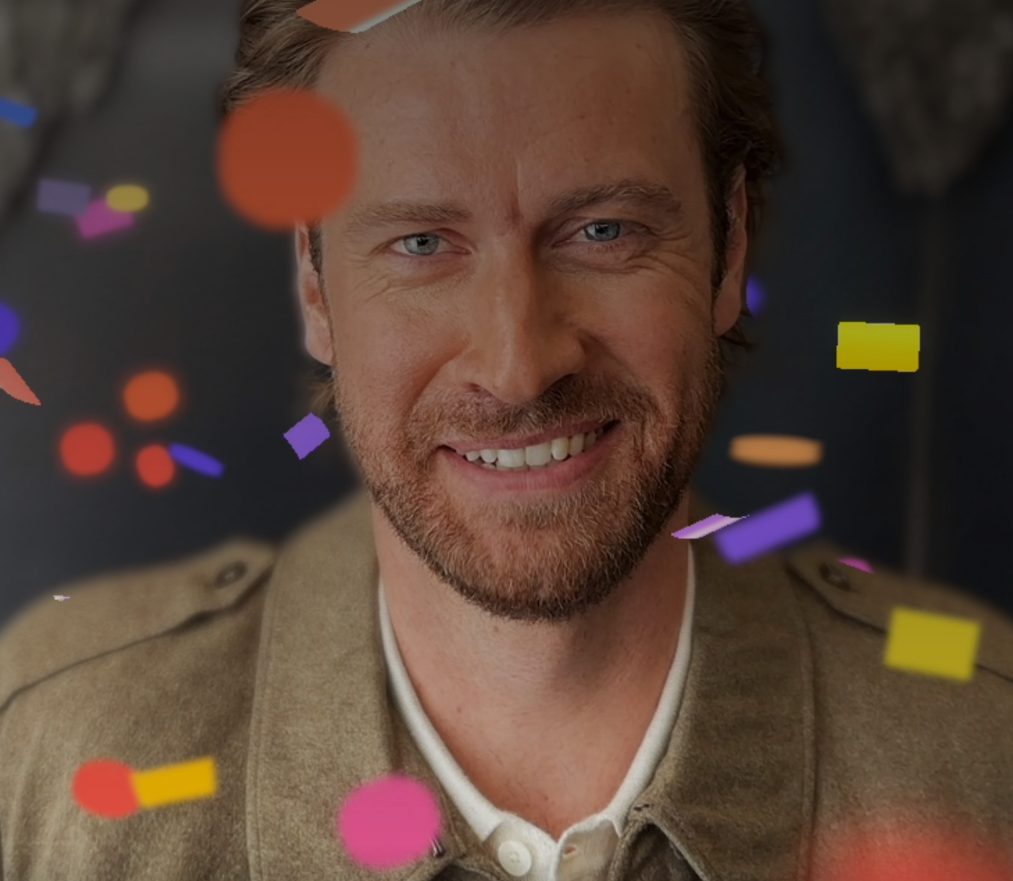
8.Swap numbers with NameDrop
Hold your iPhone near someone else’s iPhone or Apple Watch to use NameDrop. You’ll both be able to choose the specific phone numbers or email addresses you want to share, and you can share them along with your Contact Poster instantly.

9.close AirDrop sharing
There’s a new way to share with someone nearby. Simply bring your phones close together to initiate the transfer over AirDrop.

10.SharePlay
Hold two iPhone devices close together to instantly start a SharePlay session.

There are more new features for you to explore after you update your iOS to the latest version. You can also get more information at Apple’s official website.
Conclusion
iOS 17 introduces a range of exciting new features and improvements that enhance the overall user experience. From enhanced privacy features to redesigned apps and a focus on accessibility, Apple continues to innovate and provide a seamless and secure environment for iPhone users. With iOS 17, Apple reaffirms its commitment to delivering cutting-edge technology and empowering users with powerful tools and features at their fingertips.



