The contact feature on iPhone is an essential tool for staying connected with friends, family, and business contacts. Losing your contacts can be incredibly troublesome, as it hinders your ability to import them into social media platforms and maintain those valuable connections. However, there’s no need to worry. In this article, we will discuss three effective ways to recover your deleted or lost contacts and bring them back to you.
In this Article
TogglePart 1: Can You Recover Deleted or Lost Contacts?
The answer is a resounding yes! There are several methods available to help you retrieve your deleted contacts. Let’s explore three of the most reliable and widely used approaches: iCloud, iTunes, and Tiger Data Recovery.
Part 2: Recovering Contacts via iCloud
iCloud is Apple’s cloud storage and backup service, which includes a feature to sync and store your contacts. To recover your deleted contacts using iCloud, follow these steps:
- Open the Settings app on your iPhone and tap on your Apple ID at the top of the screen.
- Select “iCloud” and turn off the “Contacts”.
- Then choose “Keep on my iPhone”.
- Turn on “Contacts” and choose “Merge”.
- Wait for deleted contacts back.
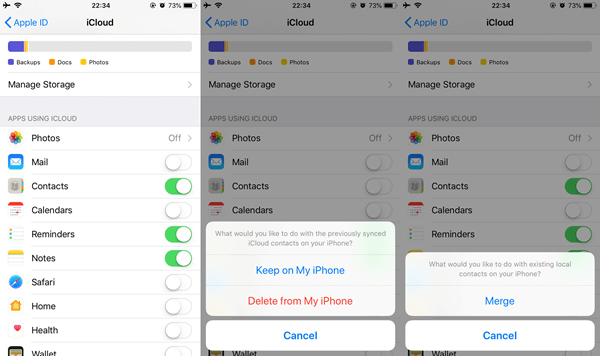
Part 3: Recovering Contacts via iTunes
iTunes is another Apple service that allows you to backup and restore your iPhone data, including contacts. To recover your deleted contacts using iTunes, follow these steps:
- Connect your iPhone to your computer and open iTunes.
- Select your device when it appears in iTunes.
- Click on the “Summary” tab and choose “Restore Backup”.
- Select the most recent backup that contains your contacts and click “Restore”.
- Wait for the restore process to complete, and then disconnect your iPhone from the computer.
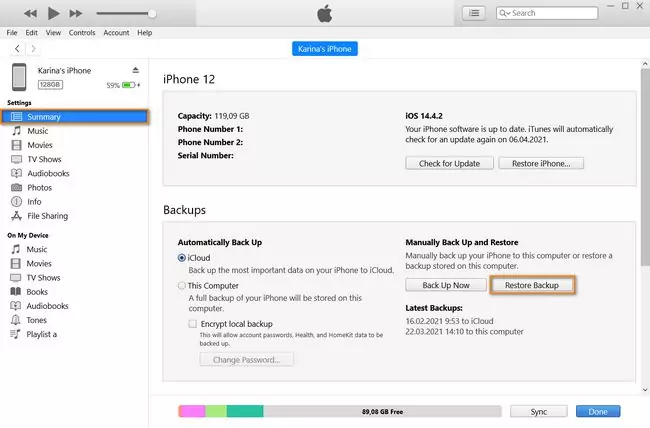
Part 4: Recovering Contacts via Tiger Data Recovery
Tiger Data Recovery is a third-party data recovery software that specializes in retrieving lost or deleted data from iPhone devices. To recover your deleted contacts using Tiger Data Recovery, follow these steps:
- Download at our official website and install Tiger Data Recovery on your computer.
- Launch the software and connect your iPhone to the computer using a USB cable.
- Select the “Recover from iOS Device” option.
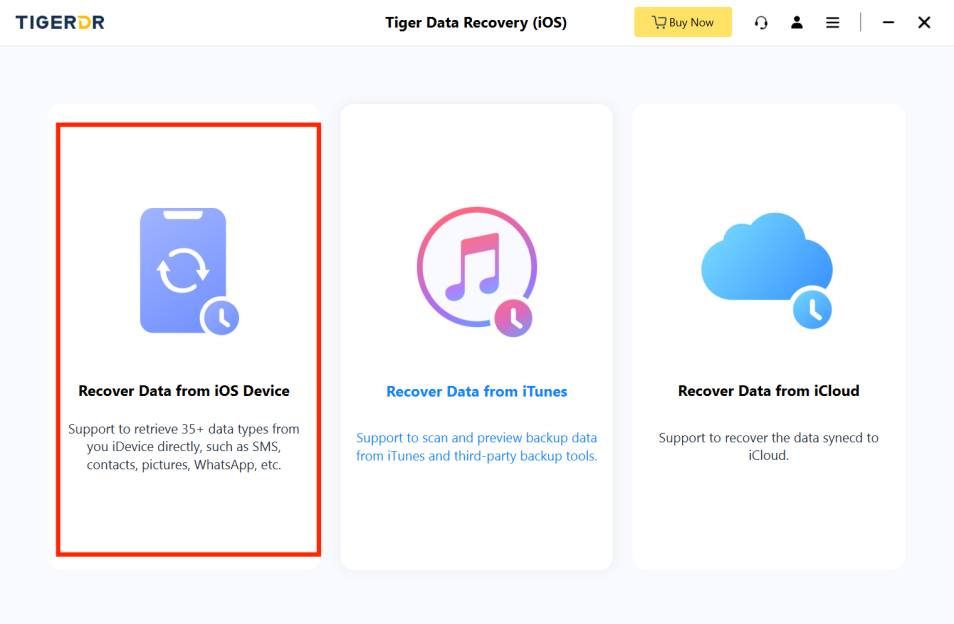
- Select “Contacts” and scan your iPhone for deleted contacts.
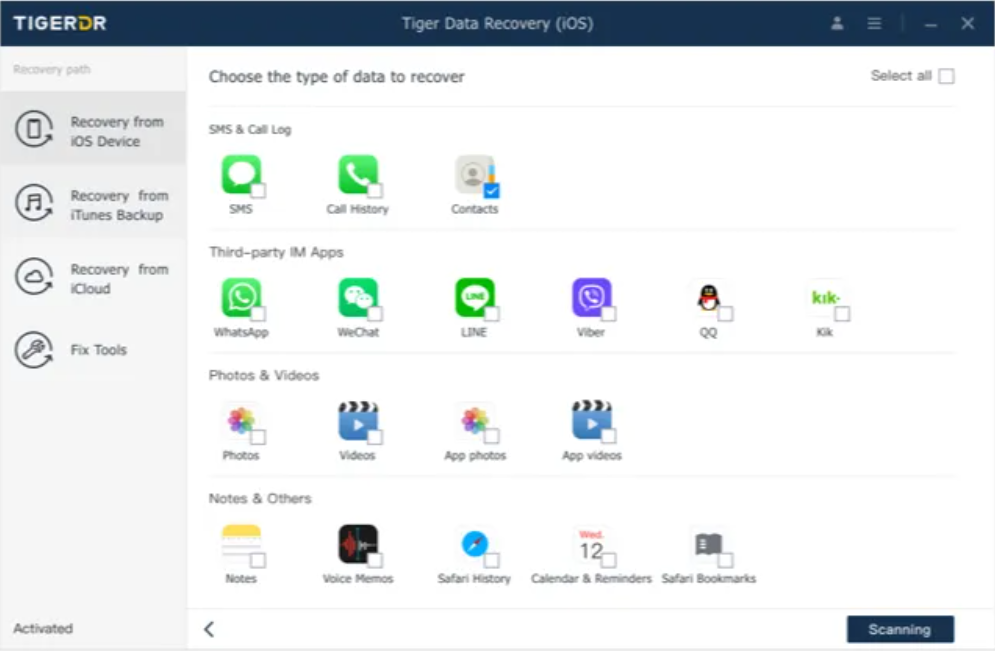
- Once the scan is complete, preview and select the contacts you want to recover.
- Click “Recover” and choose a location on your computer to save the recovered contacts.
Conclusion:
Contacts hold significant importance in our personal and professional lives. Losing one or several contacts due to emotional surges or system failures can be upset. However, with the methods discussed in this article, you can easily recover your deleted contacts and regain access to those valuable connections. Whether you choose to use iCloud, iTunes, or Tiger Data Recovery, rest assured that your contacts are within reach.



