In this Article
ToggleIntroduction
In an age where managing numerous online accounts is essential, the iCloud Password Manager provides Apple users with a secure and convenient solution. This article will delve into what iCloud Keychain is, its safety features, how to set it up, and why it stands out among password management options.

What is iCloud Password Manager?
iCloud Keychain is Apple’s integrated password management tool designed to store and synchronize account credentials, Wi-Fi passwords, and credit card information across your Apple devices, including iPhone, iPad, and Mac. By using iCloud Keychain, you can access your important data seamlessly, ensuring that it is readily available when needed.
Why is iCloud Password Manager Safe?
iCloud Keychain is built with robust security features that prioritize user data protection. Here are key aspects that contribute to its safety:
- End-to-End Encryption: Your data is encrypted on your device and remains secure while stored on Apple’s servers. Only you have access to the decryption keys.
- Secure Ecosystem: As part of Apple’s ecosystem, iCloud Keychain benefits from stringent security protocols and updates, ensuring vulnerabilities are promptly addressed.
- Device-Specific Access: The information is only accessible on your Apple devices, adding an additional layer of security that reduces the risk of unauthorized access.
How to Set Up iCloud Password Manager
Setting up iCloud Keychain is straightforward:
1.On iPhone/iPad:
- Open Settings.
- Tap your name at the top.
- Go to iCloud> Passwords & Keychain and toggle it on.
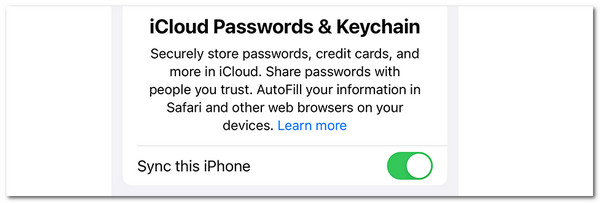
2.On Mac:
- Click the Apple icon in the top-left corner.
- Select System Preferences.
- Go to iCloud and check the box next to Passwords.
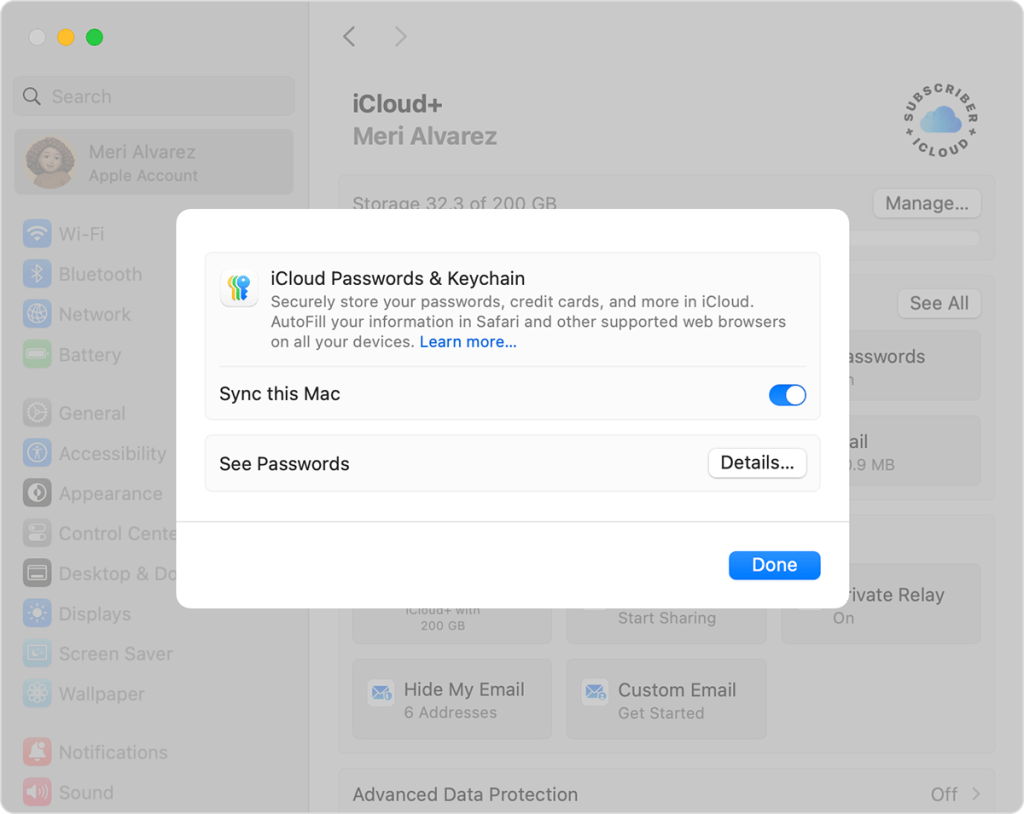
Accessing Your Saved Passwords
Once set up, accessing your saved passwords is easy:
1.On iPhone/iPad:
- Go to Settings> Passwords to view your saved accounts. Tap on an entry and hit the “Reveal” button to see the password.
2.On Mac:
- Navigate to System Preferences> Passwords to manage your credentials.
iCloud Keychain vs. Other Password Managers
While alternatives like Google Password Manager exist, iCloud Keychain excels in its seamless integration within the Apple ecosystem. If you’re committed to Apple devices, it’s an ideal choice. However, for users with mixed environments, a cross-platform password manager may be more practical.
Conclusion
iCloud Password Manager, or iCloud Keychain, offers a secure, efficient way to manage your passwords and sensitive information. With features like end-to-end encryption and device-specific access, it stands as a reliable choice for safeguarding your digital life. Embrace the convenience and security of iCloud Keychain today, and take the stress out of password management.



