Sharing content from your iPhone or iPad on a larger screen can enhance your viewing experience during family gatherings or business meetings. With a suitable screen mirroring software, you can easily mirror your device’s screen to a TV or computer. In this article, we will introduce and compare three best screen mirroring software in 2024.
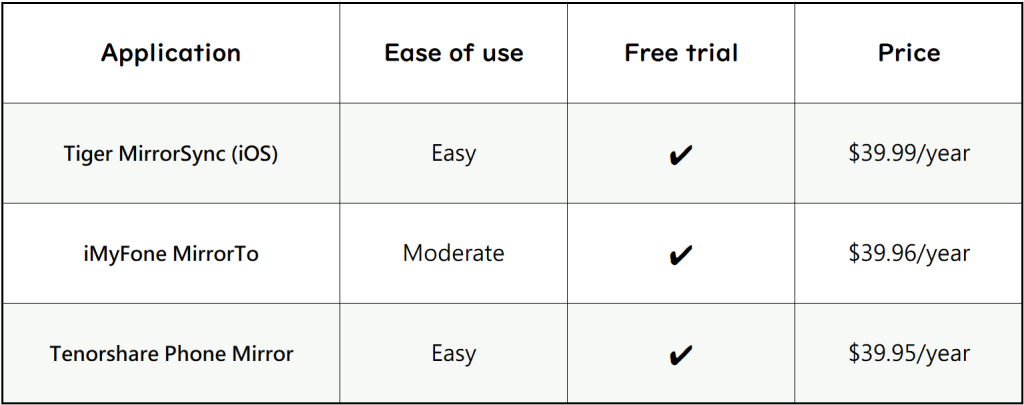
In this Article
Toggle1. Tiger MirrorSync (iOS)
Tiger MirrorSync stands out for its powerful features, high-quality mirroring, and reliable performance. Offering both wireless and wired screen mirroring options, it’s a powerful screen mirroring software developed for iOS users by a professional IT team using mainstream screen mirroring technology. It allows multiple devices to be mirrored to the PC at the same time (with audio), enabling seamless all-in-one collaboration.

With simple steps, you can effortlessly cast your iPhone screen to a computer,.
Firstly, to use Tiger MirrorSync, simply download from the official website and install the app on your computer.
The next step is ensure both your iPhone and computer are connected to the same Wi-Fi network.
Then, access your iPhone’s Control Center, tap the Screen Mirroring button, select “Tiger Mirror” from the list of available devices. With Tiger MirrorSync, work and life become more synchronized and simpler.
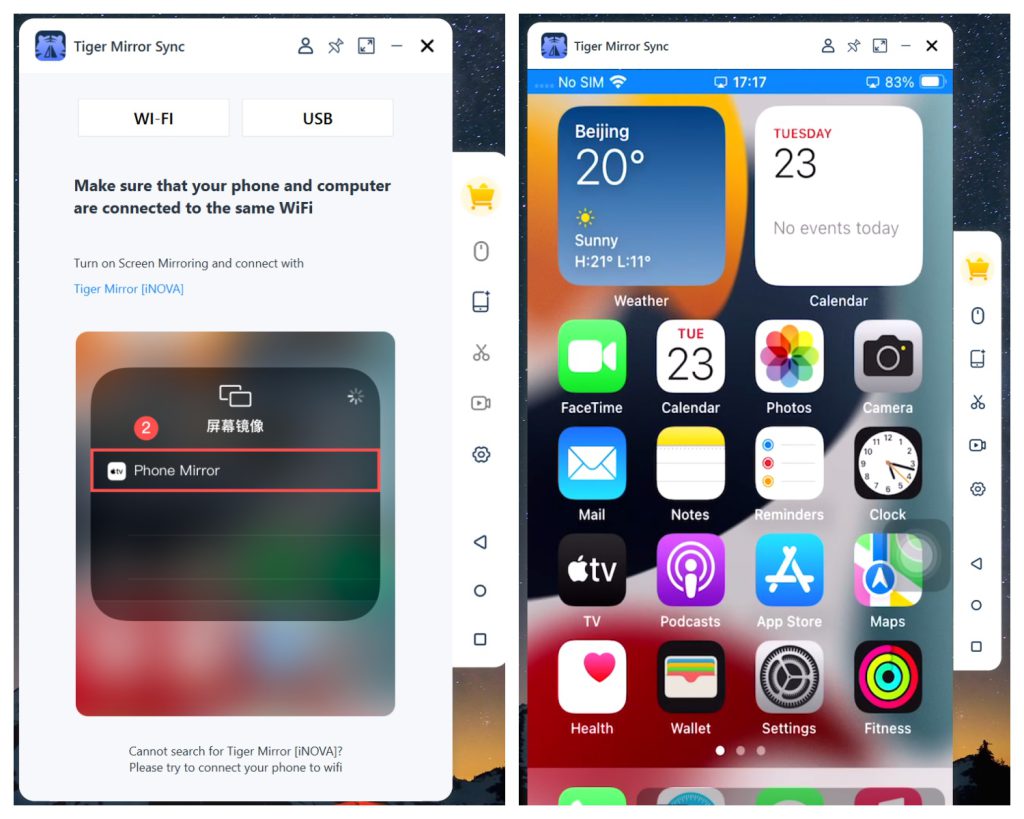
2. iMyFone MirrorTo
Known for its simplicity and efficiency, iMyFone MirrorTo is a user-friendly screen mirroring app that supports mirroring across multiple devices. You can seamlessly mirror your iPhone or Android screen on your PC or Mac, control your iPhone screen by using the mouse or keyboard.
In addtion, MirrorTo support gaming keyboards for Minecraft, PUBG, and numerous other mobile games, you can customize your in-game actions by assigning them to different keyboard keys, giving you full control over your gaming experience.
Just install the app on PC/Mac , select your desired device for mirroring, and initiate the screen mirroring function.
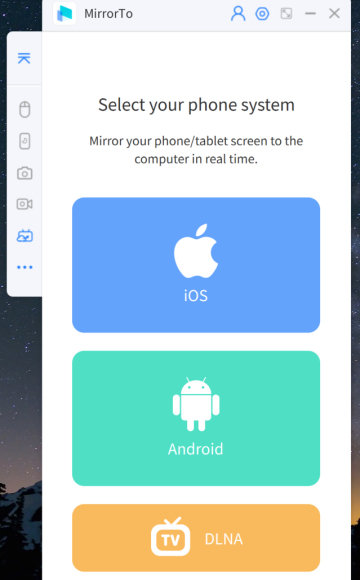
3. Tenorshare Phone Mirror
Tenorshare Phone Mirror supports Android and iOS devices screen mirroring on your Windows PC, laptop, or Mac. It allows up to 5 mobile phones to mirror simultaneously. You can control multiple devices on one computer to work cooperatively, save time and effort. Using Phone Mirror is easy. Connect your iOS device and PC to the same Wi-Fi, and turn on Screen Mirroring on your iOS device. With simple steps, you can run and use Android apps on computer without emulators, or send messages, reply to emails, check WhatsApp on PC & Mac without delay.
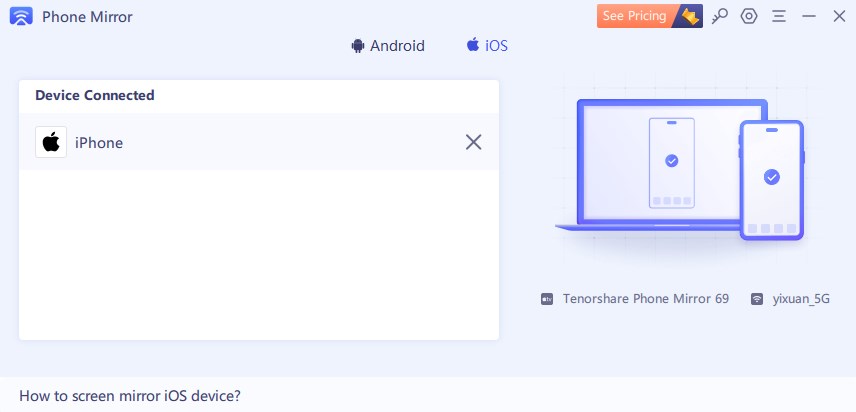
Conclusion
Screen mirroring has become an essential feature for many users, enabling seamless sharing of content across different devices. With software like Tiger MirrorSync, iMyFone MirrorTo, and Tenorshare Phone Mirror, users can enjoy efficient and reliable screen mirroring experiences. Explore your options, try out different apps, and find the one that best fits your needs. You can enhance your productivity and enjoy enhanced entertainment options on your devices.



