Are you frustrated when WhatsApp verification code doesn’t arrive on your mobile phone? This issue can be particularly annoying when you’re trying to set up or verify your account. But don’t worry—there are several effective solutions you can try. Here’s what to do to solve the problem of not receiving your WhatsApp verification code.

In this Article
ToggleMethod 1: Check Your Network Connection
A weak or unstable network connection is one of the most common reasons for not receiving a WhatsApp verification code. So, restart your router, check for network outages or test your connection to ensure that the internet connection is available and strong to get the verification code.
Method 2: Confirm Your Phone Number
A simple typo can prevent you from receiving your verification code. Double-check the phone number you entered:
Ensure the country code is correct.
Make sure there are no extra or missing digits.
Re-enter your phone number carefully and request the code again.
Method 3: Clear WhatsApp Data & Cache
Clearing the app’s cache can resolve temporary issues.
On Android: Go to Settings > Apps > WhatsApp > Storage > Clear Cache.
On iOS: Reinstall WhatsApp to clear the cache.
After clearing the cache, try requesting the verification code again.
Method 4: Restart Your Device
Sometimes, a simple restart can fix many issues. Turn off your phone for about 30 seconds. Then, turn it back on and try requesting the verification code again. This can help recalibrate settings and clear temporary glitches.
Method 5: Check Spam Messages
The verification code might have been marked as spam and landed in your spam folder. Check your spam folder in your messaging app to see if the code is there.
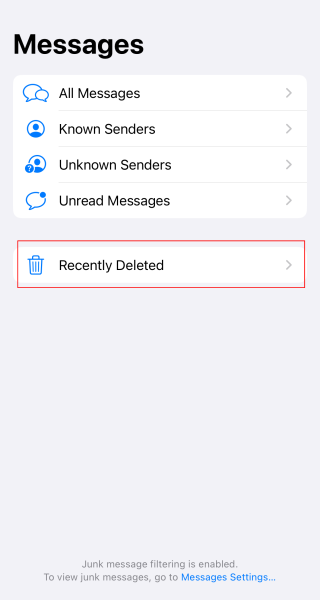
Method 6: Reinstall WhatsApp
Reinstalling WhatsApp can fix corrupted files.
On Android: Hold the WhatsApp icon, drag it to the trash, and reinstall from Google Play Store.
On iOS: Hold the WhatsApp icon, select Remove App, and reinstall from the App Store.
This process can help resolve underlying issues with the app.

Method 7: Request a Phone Call
If SMS verification fails, you can opt for a voice call. Choose the ”Call me” option in the verification process. Answer the call and note down the verification code provided by the automated voice system.
Method 8: Contact WhatsApp Support
If all else fails, reach out to WhatsApp support:
Open WhatsApp > Tap the three vertical dots > Help > Contact Us.
Describe your issue and follow the prompts to submit your request.
Alternatively, visit the WhatsApp website and navigate to the Support section to submit a help request.
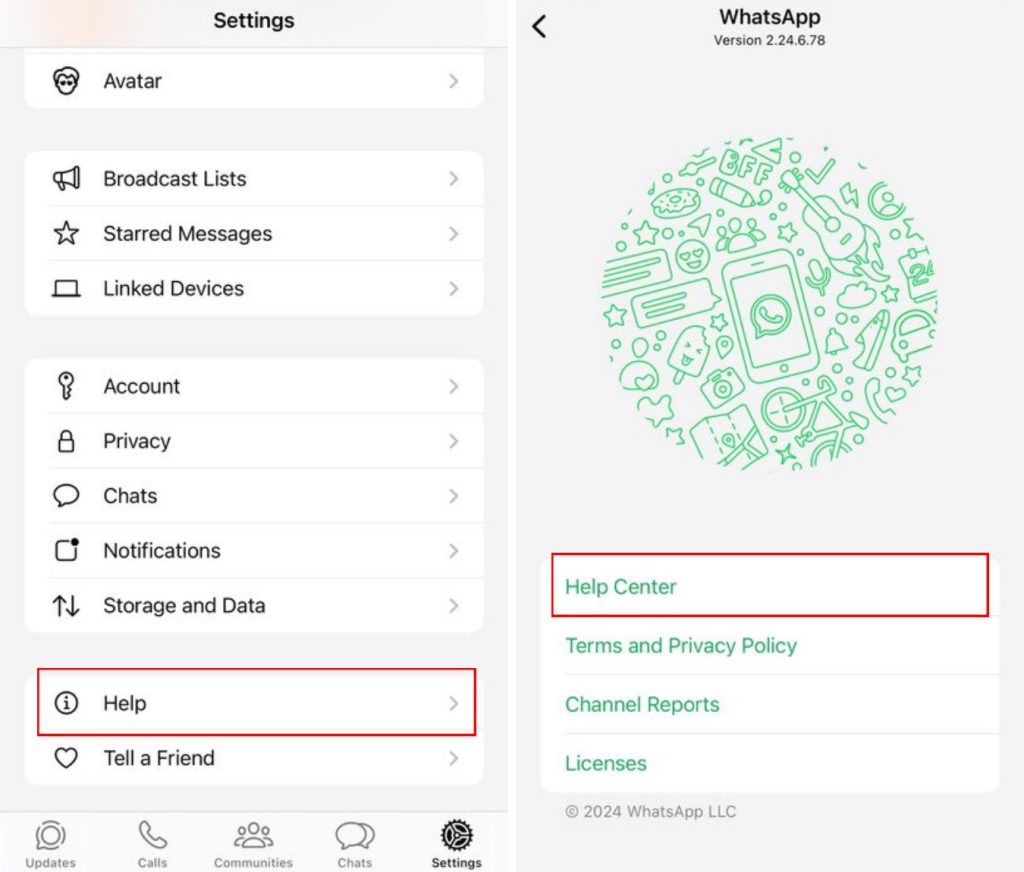
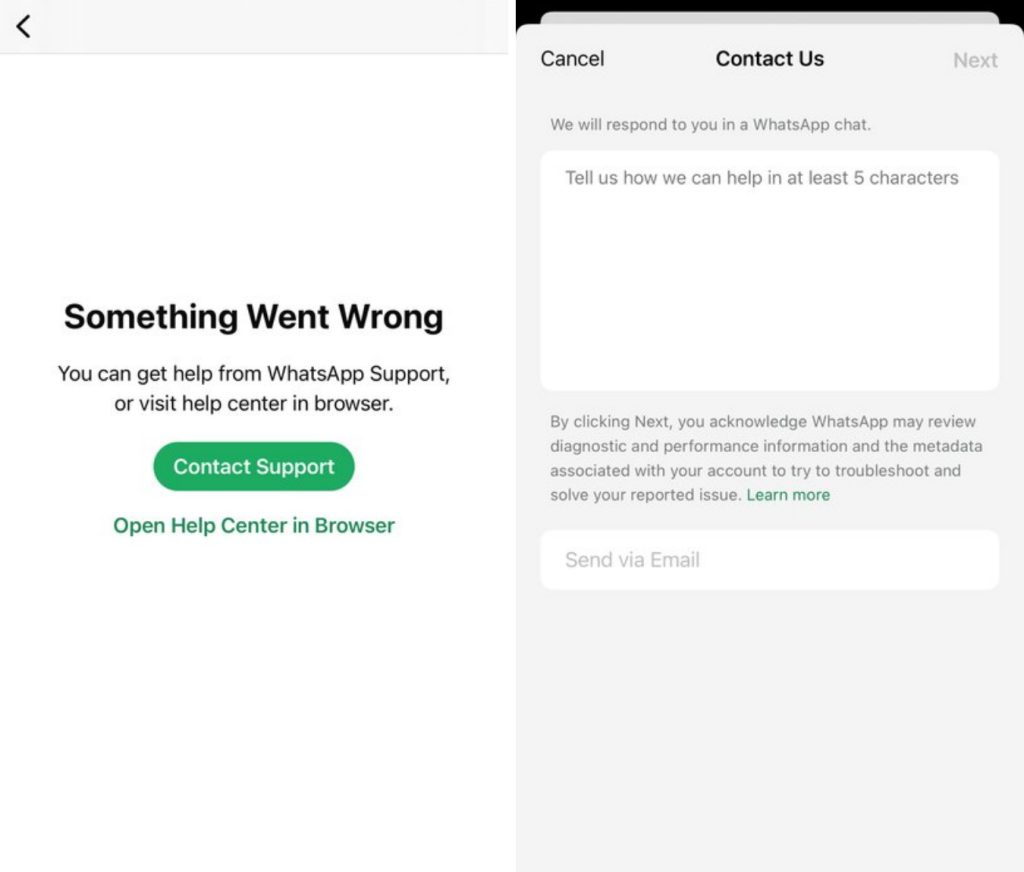
Conclusion
By following these steps, you can troubleshoot and potentially fix the problem of not receiving WhatsApp verification codes. From checking your network connection to contacting WhatsApp support, these methods cover a range of solutions to help you verify your account quickly. If you’ve faced this issue and have other tips, share them in the comments below!



