In today’s digital world, where everyone has a smartphone with a built-in camera, capturing and sharing photos has become effortless. However, sometimes the photos we take may not turn out as we expected. This is where photo editing apps come into play. These apps allow you to enhance and transform your photos with just a few taps and swipes. Whether you’re a professional photographer or an amateur enthusiast, having a reliable photo editing app on your phone is a must. In this article, we will explore the 5 best free photo editing apps in 2024 for both iOS and Android devices.

In this Article
Toggle1. iPhone Photos (iOS only)
One of the best photo editing apps that comes pre-installed on iOS devices is iPhone Photos. While it may not offer the advanced features of dedicated editing apps, it provides users with some basic editing tools to enhance their photos. The simplicity and ease of use make it a popular choice among iPhone users.
Pros:
- User-friendly interface
- Basic editing tools for quick fixes
- Seamlessly integrates with the native Photos app
Cons:
- Limited advanced editing options
- Not suitable for professional editing
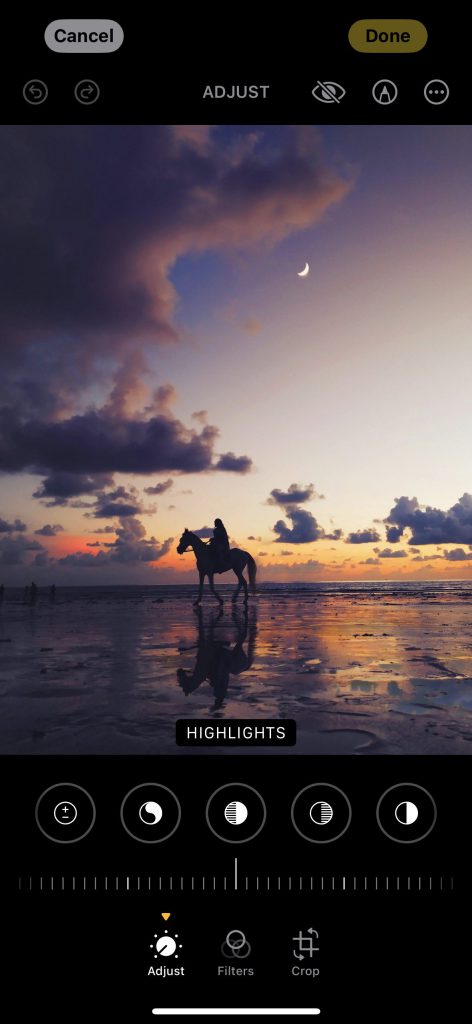
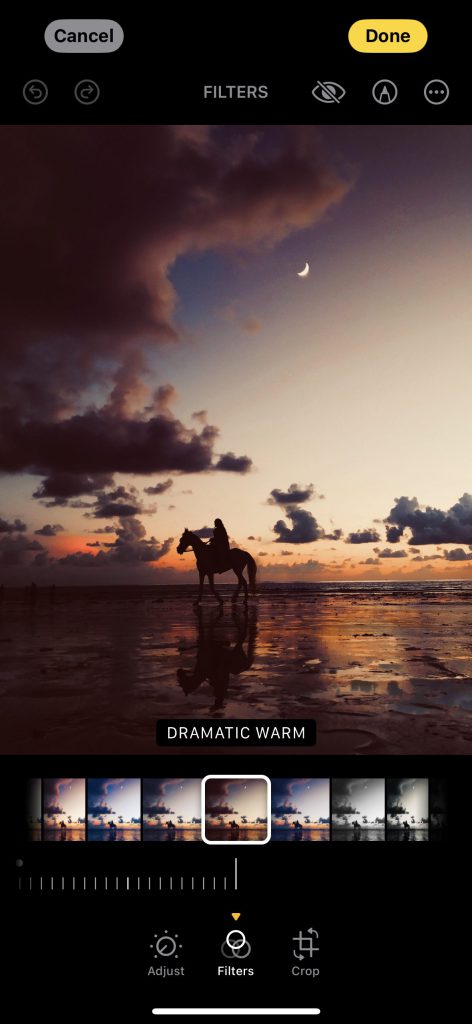
2. Adobe Lightroom Mobile (iOS,Android)
Adobe Lightroom Mobile is a powerful photo editing app that offers advanced editing capabilities on both iOS and Android devices. It is a scaled-down version of the desktop software, providing users with a comprehensive set of tools to take their editing skills to the next level.
Pros:
- Professional-grade editing capabilities
- Seamless integration with Adobe Creative Cloud ecosystem
Cons:
- Steeper learning curve for beginners
- Some advanced features require a paid subscription

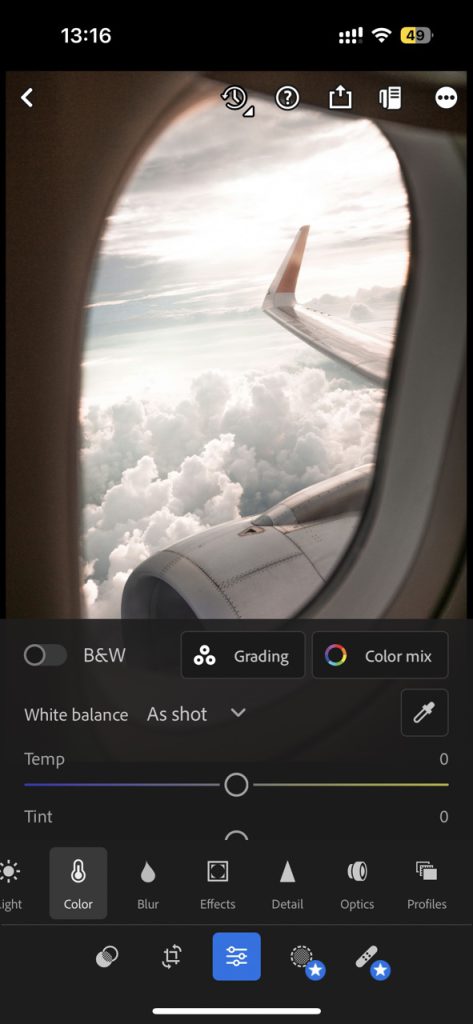
3. Adobe Photoshop Express (iOS,Android)
Similar to Lightroom, Adobe Photoshop Express offers a comprehensive range of editing tools. Users can edit raw files and expect results closest to those achieved with Lightroom. It offers a range of editing tools including blemish removal and spot healing, and effects to enhance your photos and unleash your creativity.
Pros:
- Wide range of effects and filters
- Intuitive and user-friendly interface
Cons:
- Some features can be overwhelming for beginners
- Some features require a paid subscription

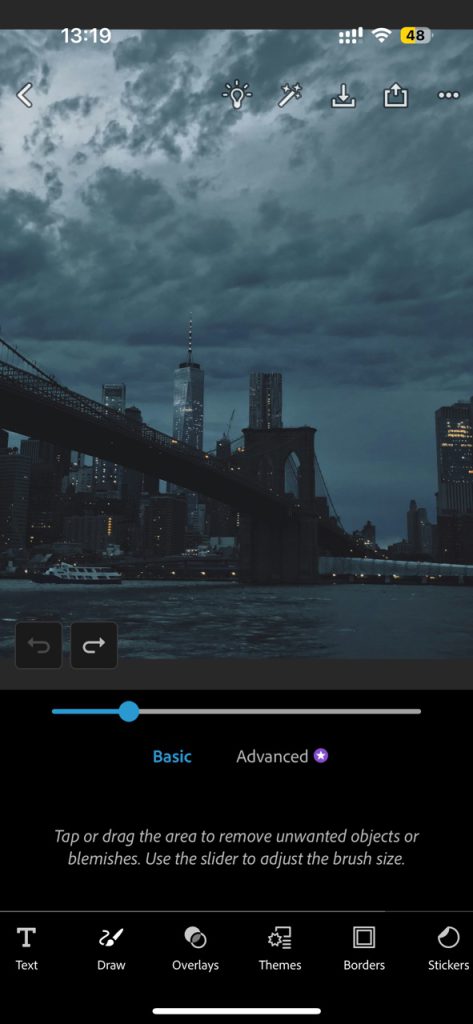
4. Snapseed (iOS,Android)
Snapseed stands out for its intuitive interface and robust editing capabilities. While not as complex as Lightroom, Snapseed offers advanced features such as selective editing and healing brushes, along with a variety of editing tools like expansion and portrait enhancement. Best of all, it’s totally free to use.
Pros:
- Advanced editing capabilities in a user-friendly interface
- Selective adjustments for precise control
- Completely free for all features
Cons:
- Bit of a learning curve
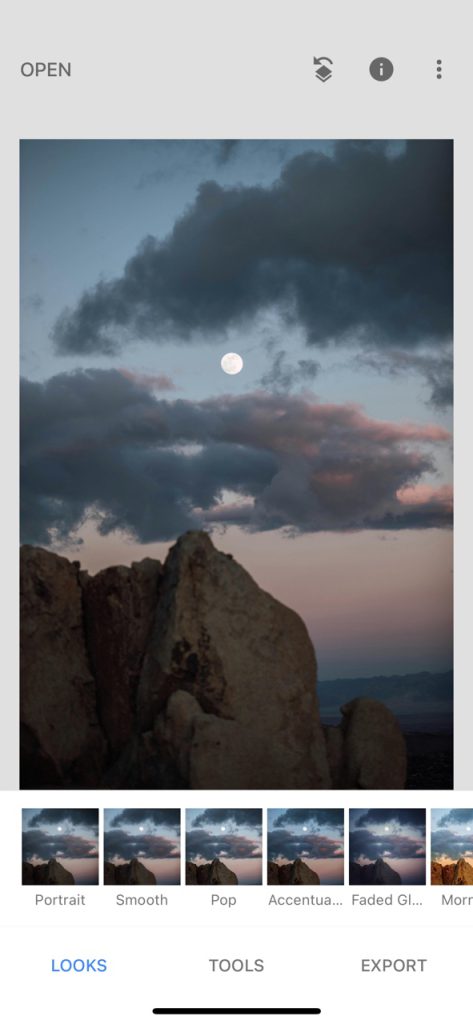
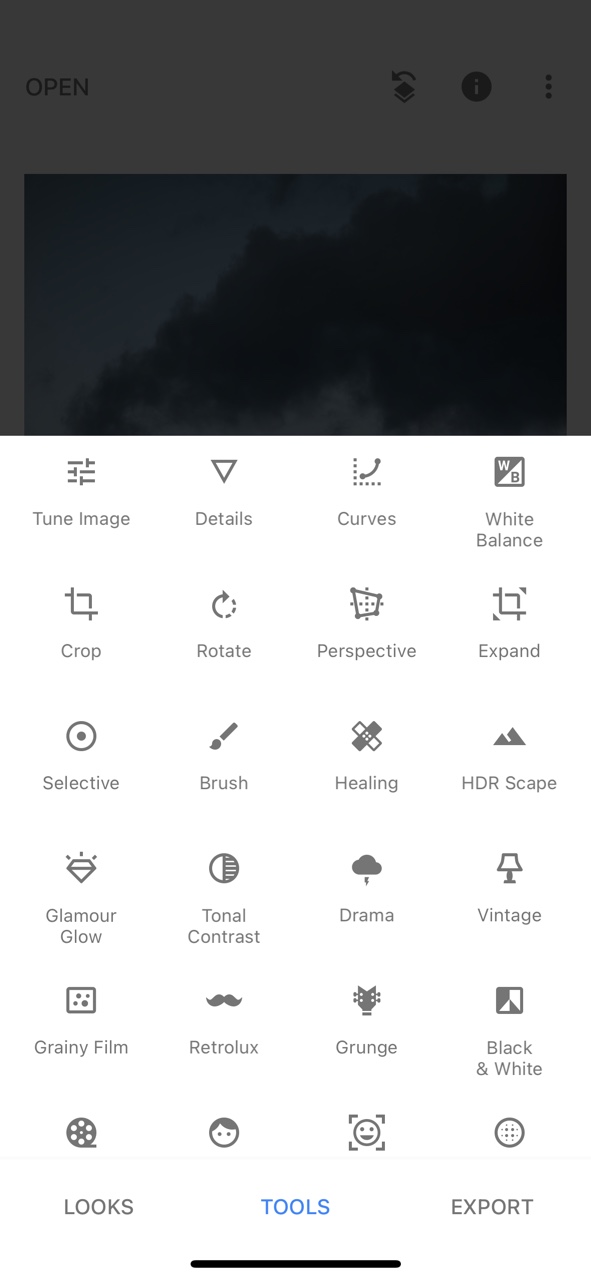
5.Picsart (iOS,Android)
Picsart distinguishes itself with its powerful AI-driven features, allowing users to achieve various creative effects effortlessly and create unique and visually stunning photos. With its extensive collection of filters, stickers, and overlays, Picsart is a favorite among social media enthusiasts and photo editing enthusiasts alike.
Pros:
- Creative and fun editing tools
- Vast collection of filters and effects
- Community-driven platform for sharing and discovering edits
Cons:
- Limited functions for free
- Some features require a subscription for full access
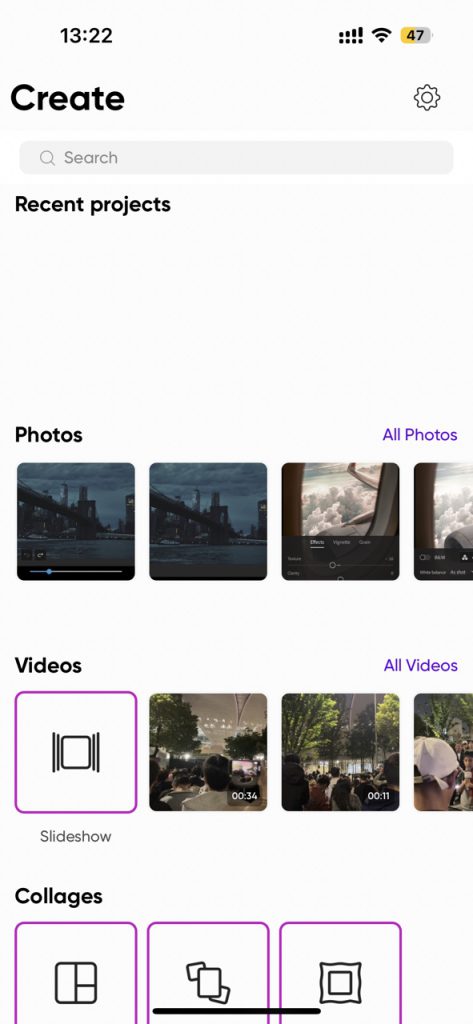
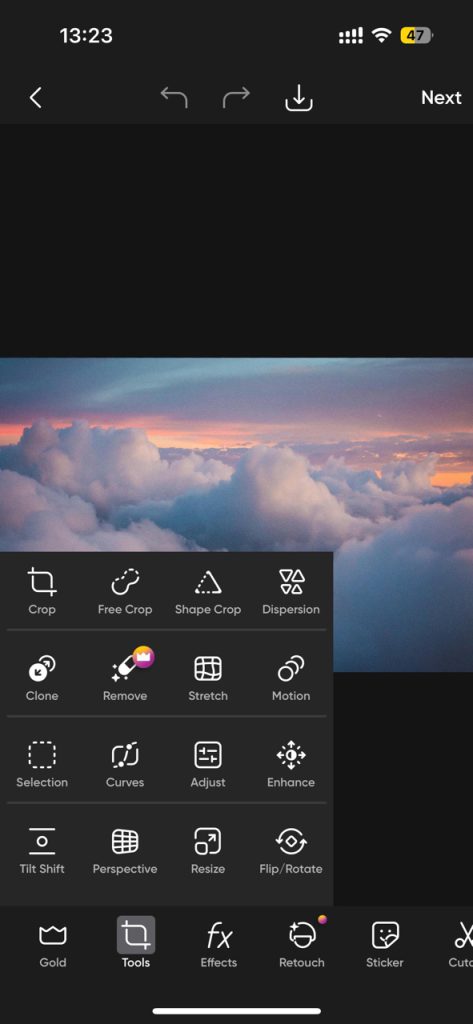
Conclusion
Whether you’re seeking basic edits or more advanced features, there’s an app to suit your needs and skill level. Choosing the right one ultimately depends on your editing needs and preferences. So go ahead, download your favorite photo editing app and start creating stunning photos that leave a lasting impression!



