Are you a music lover who always has your headphones on, enjoying your favorite tunes wherever you go? The music stored on your iPhone must be incredibly important to you. However, it’s not uncommon to lose or accidentally delete some of your music, whether due to system upgrades, clearing out storage space, or simply getting tired of certain songs. Don’t worry, though! This article will guide you on how to recover these lost songs and get your music collection back in no time.
In this Article
ToggleSolution 1: Re-downloading Songs from the iTunes Store
If you purchased your music from the iTunes Store, recovering them is a breeze. Simply follow these steps:
- Open the iTunes Store app on your iPhone.
- Tap on the “More” tab at the bottom right.
- Select “Purchased” and then “Music.”
- Locate the songs you want to recover and tap the cloud icon next to each song to re-download them.
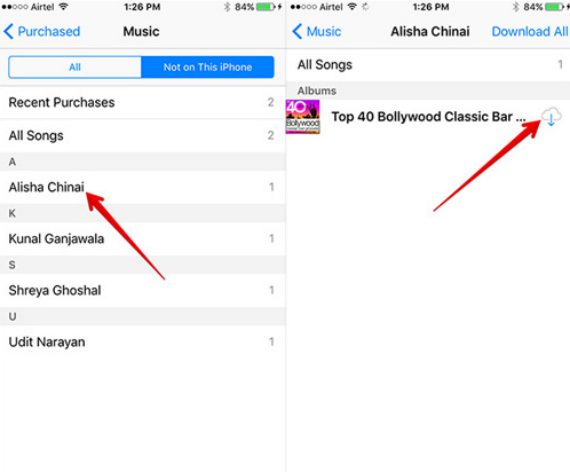
Solution 2: Restoring Music via iTunes with Backup
If some of your songs were not purchased from the iTunes Store but were instead imported from an external source, you can use iTunes on your computer to sync the backup of those songs to your iPhone. Here’s how:
- Connect your iPhone to your computer and open iTunes.
- Select your iPhone from the device menu.
- Go to the “Music” tab and enable the “Sync Music” option.
- Choose the specific playlists, artists, or albums you want to restore to your iPhone, or you can choose to sync “Entire music library”.
- Click the “Apply” button to start the sync process and recover your music.
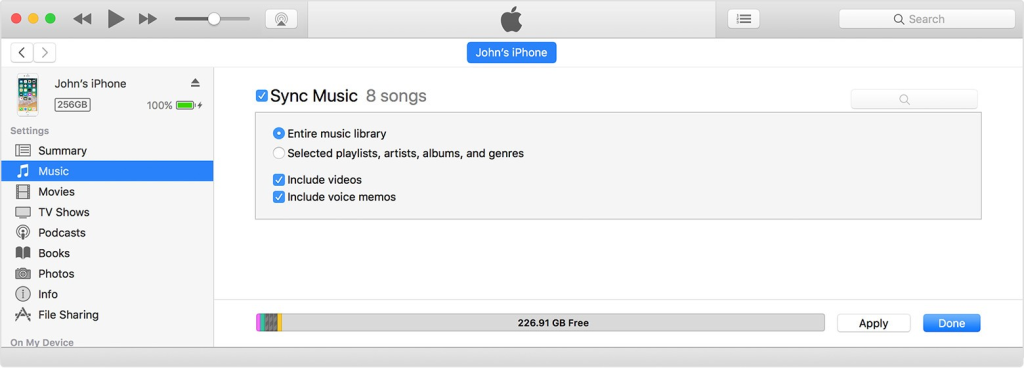
Solution 3: Recovering Music via iCloud with Backup
If you have enabled iCloud backup on your iPhone, you may be able to restore your lost music through the iCloud. Follow these steps:
- On your iPhone, go to “Settings” and tap on “Music”.
- Then toggle on”iCloud Music Library”.
- Your iPhone will start to sync with your iCloud account and fetch your original music collection to your device.

Conclusion
Losing or deleting our precious music collection is one thing we hate to experience. However, with the methods outlined in this article, you can easily recover your lost or deleted music on your iPhone. Whether it’s re-downloading from the iTunes Store, restoring from iTunes or iCloud backups, there is a solution that suits your needs. So, don’t despair and follow the appropriate steps to get your music back and enjoy your favorite songs once again!



