Just got yourself an account on WhatsApp? Congratulations! There are many features and skills you should learn to master in order to make the most out of this app. If you’re new to WhatsApp and don’t know where to start, we’ve got you covered. In this article, we’ll provide you with some essential advice and tips to help you navigate and utilize WhatsApp effectively.

In this Article
TogglePart 1: Knowing Who Checked Your WhatsApp Status
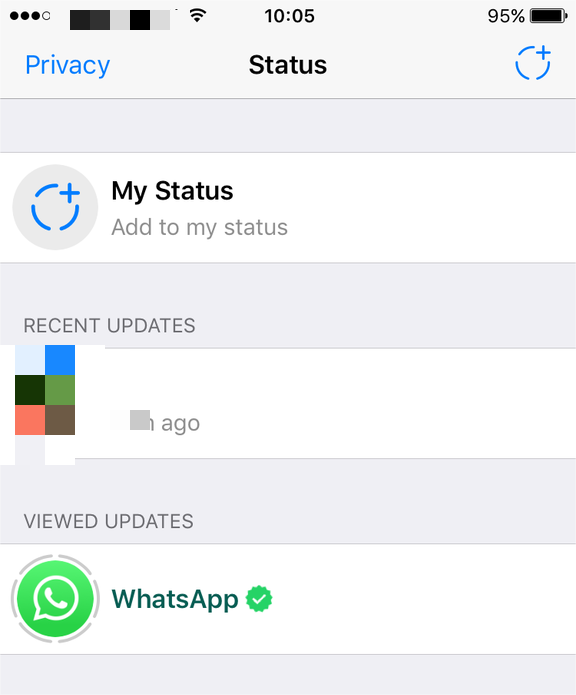
WhatsApp allows you to share photos, videos, and texts as status updates that disappear after 24 hours. If you want to know who viewed your status, here are some answers to common questions:
- What is Status? Status is a feature on WhatsApp that allows you to share photos, videos, and texts with your contacts for 24 hours.
- How to Change Status? To change your status, tap on the “Status” tab, then the “Add Status” button. You can either take a new photo or video or choose one from your gallery. Add a caption if desired, and tap the send button.
- How to Check Who Read My Status? After posting a status, you can see who viewed it. Open the “Status” tab, tap on your status, and swipe up to view the list of contacts who have seen it.
- How to Hide My Status? If you want to hide your status from specific contacts, you can do so by adjusting your privacy settings. Go to “Settings,” then “Account,” and select “Privacy.” From there, you can choose who can see your status updates.
Part 2: Hiding and Reading Hidden Chats
WhatsApp offers a feature that allows you to hide chats for privacy or organizational purposes. Here’s how you can hide chats and read hidden chats on WhatsApp:
- How to Hide Chats? To hide a chat, swipe left the chat you want to hide, and select “Archive.” The chat will be moved to the archived chats section.
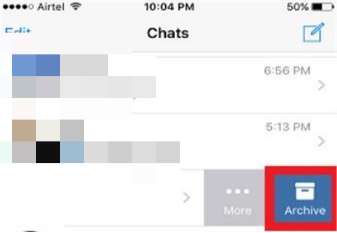
- How to Read Hidden Chats? To read hidden chats, scroll to the bottom of the chat list, and tap on “Archived Chats.” You can then access and read the hidden chats.

Part 3: Sending WhatsApp Chats to Your Email (iOS)
If you want to save a WhatsApp conversation or share it via email, you can do so using the following steps on iOS:
- Open WhatsApp and go to the chat you want to send to your email.
- Swipe left on the chat and tap on “More.”
- Select “Export Chat” and choose whether to include media or not.
- Choose the email app you want to use, enter the recipient’s email address, and send the exported chat.
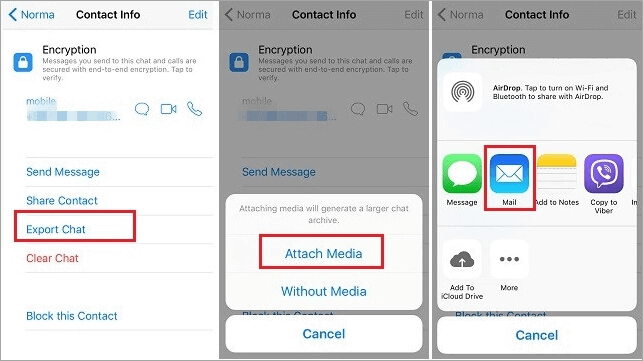
Part 4: Restoring WhatsApp Account Without Verification Code using Tiger Data Recovery
If you want to restore your WhatsApp account without a verification code, you can use Tiger Data Recovery. Here are the steps:
- Download at official website and install the Tiger Data Recovery software on your computer.
- Connect your phone to the computer and launch the software.
- Follow the on-screen instructions to scan your device for WhatsApp data.
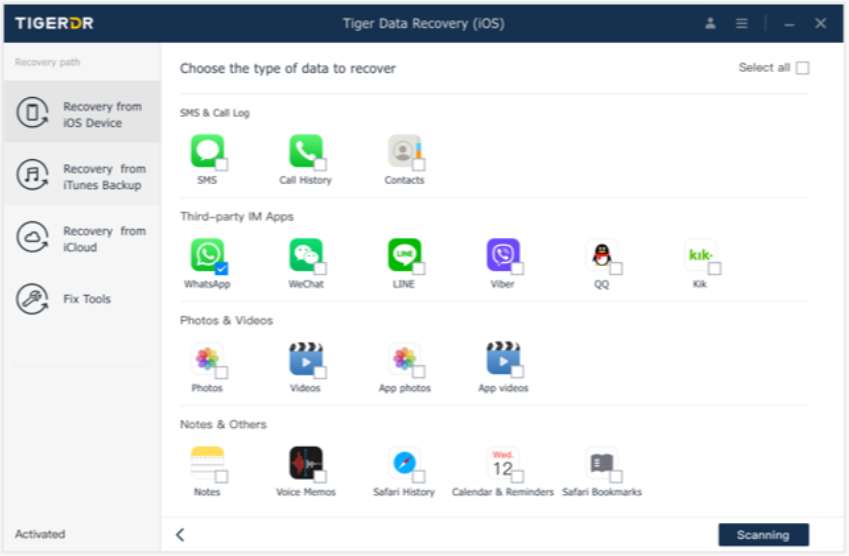
- Once the scan is complete, select the WhatsApp data you want to restore and click on the “Recover” button.
Conclusion
WhatsApp is a powerful messaging app that allows you to connect with friends and family easily. By mastering the skills and features we discussed in this article, you’ll be able to use WhatsApp more effectively. Remember to explore and experiment with the app to discover even more functionalities that can enhance your messaging experience. Enjoy connecting with your loved ones on WhatsApp!



