WhatsApp has revolutionized the way we communicate, offering a convenient and cost-effective messaging platform used by millions of people worldwide. However, it can be incredibly frustrating when the contacts of your friends and family don’t appear on WhatsApp. Is there a solution to recover them? The answer is YES. In this article, we will explore the possible reasons behind missing contacts on WhatsApp and provide you with solutions to recover them.
In this Article
TogglePart 1: Why Are Your WhatsApp Contacts Missing?
There can be several reasons why contacts are not showing up on WhatsApp or why their names are not visible. Some possible reasons include:
- Syncing Issues: WhatsApp relies on your phone’s contact list to display your contacts. If there is a syncing issue between your phone’s contact list and WhatsApp, it can result in missing contacts.
- Privacy Settings: If someone has chosen to hide their contact information from you, their name may not appear on WhatsApp.
- Contact Permissions: WhatsApp requires access to your phone’s contact list. If you have denied this permission, it can prevent WhatsApp from displaying your contacts.
- Account Issues: Your contact is not using WhatsApp now or doesn’t have an account yet.
Part 2: Recovering Missing Contacts via WhatsApp Settings
To solve the problem of missing contacts on WhatsApp, you can follow these steps:
- Open WhatsApp and go to the “Settings” menu.
- Tap on “Account” and then select “Privacy.”
- Make sure that the “Read Contacts” option is enabled. If it is disabled, toggle it on.
- Restart WhatsApp and check if your contacts are now visible.
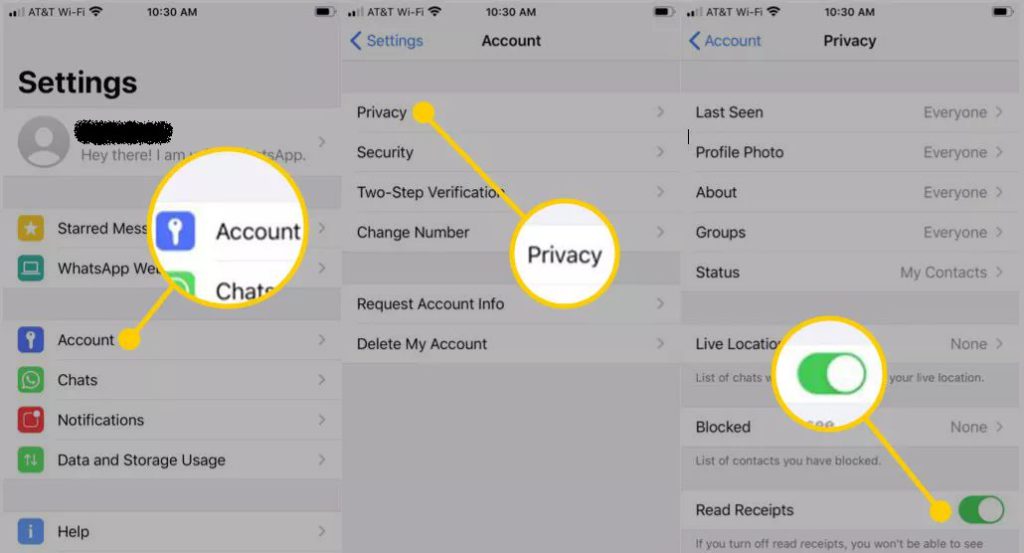
By enabling the “Read Contacts” permission, you allow WhatsApp to access your phone’s contact list and display the names on the app.
Part 3: Backing Up WhatsApp Contacts to Prevent Data Loss
To avoid losing your WhatsApp contacts, it is crucial to regularly back up your data. One reliable tool for this purpose is Tiger Data Backup. Here’s how you can back up your WhatsApp contacts using Tiger Data Backup:
- Download at official website and install Tiger Data Backup app.
- Launch Tiger Data Backup and select the “Backup your iPhone” option, then “Selected apps for backup”
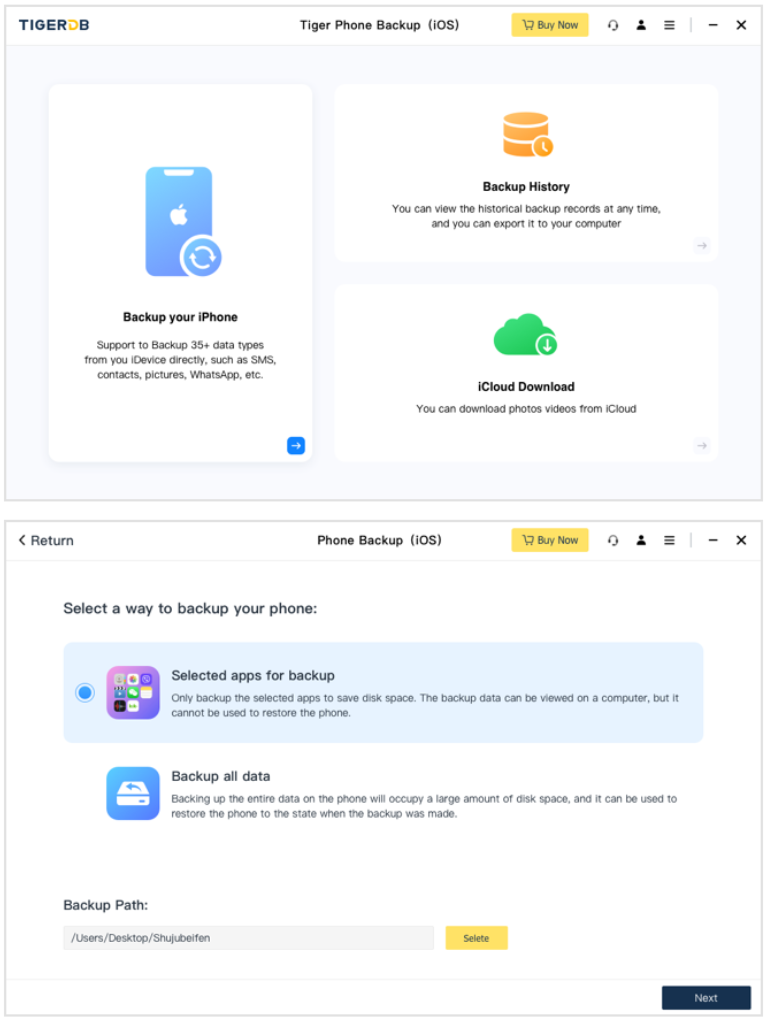
- Choose the data types you want to back up, including contacts.
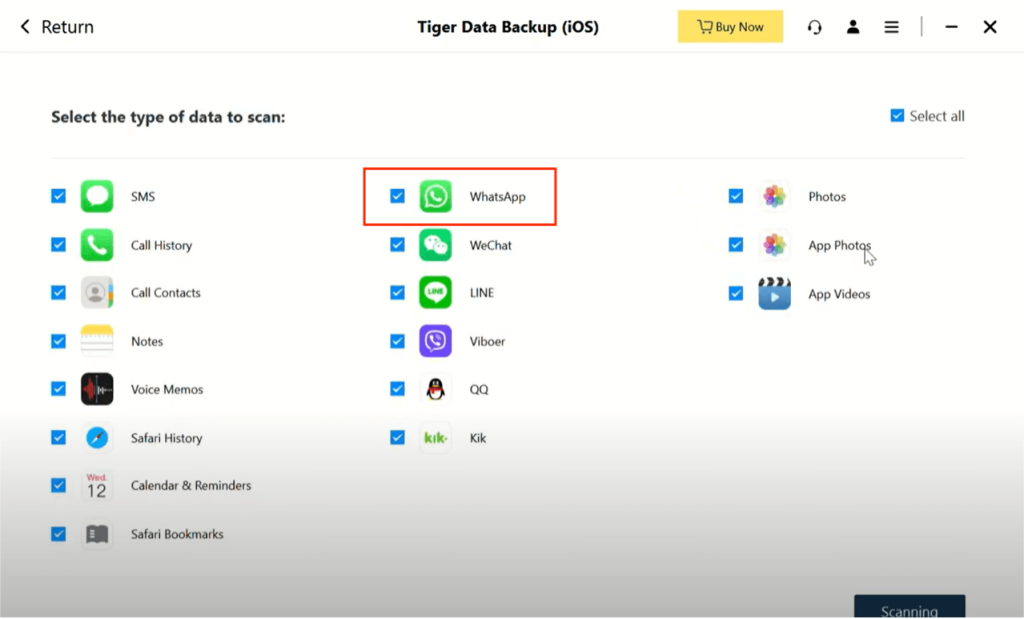
- Wait for the data to be backed up successfully, then you can view the data.
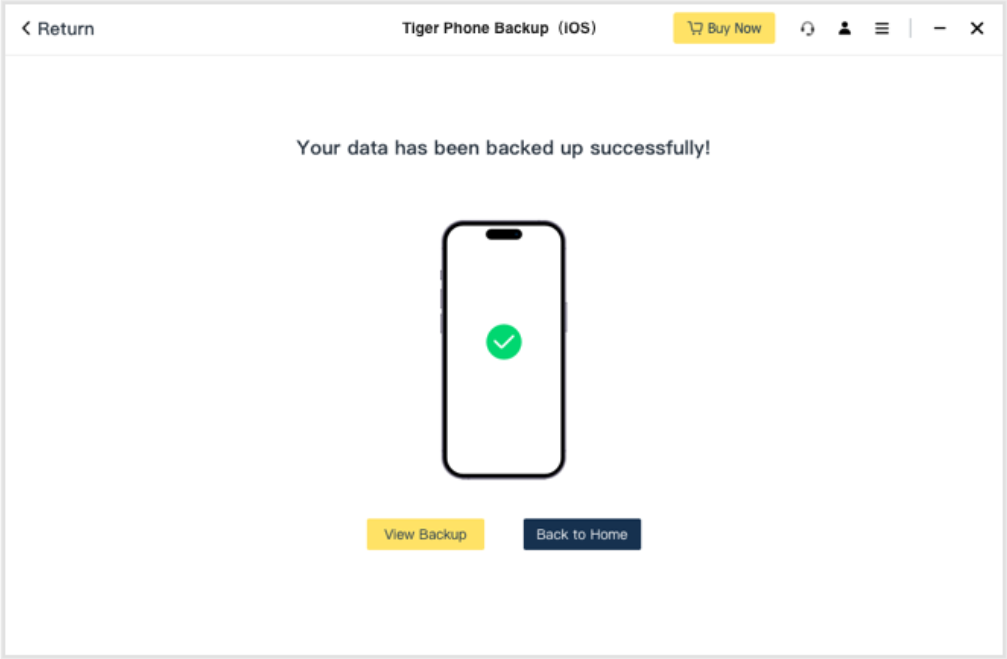
By backing up your WhatsApp contacts, you can ensure that even if they go missing, you have a copy of your data that can be easily restored.
Part 4: Recovering Lost WhatsApp Contacts with Tiger Data Recovery
If you have already lost your WhatsApp contacts and don’t have a backup, Tiger Data Recovery can help you recover them. Follow these steps:
- Download at official website and install Tiger Data Recovery app on your device.
- Launch Tiger Data Recovery and select “Recover from iOS Device” option.
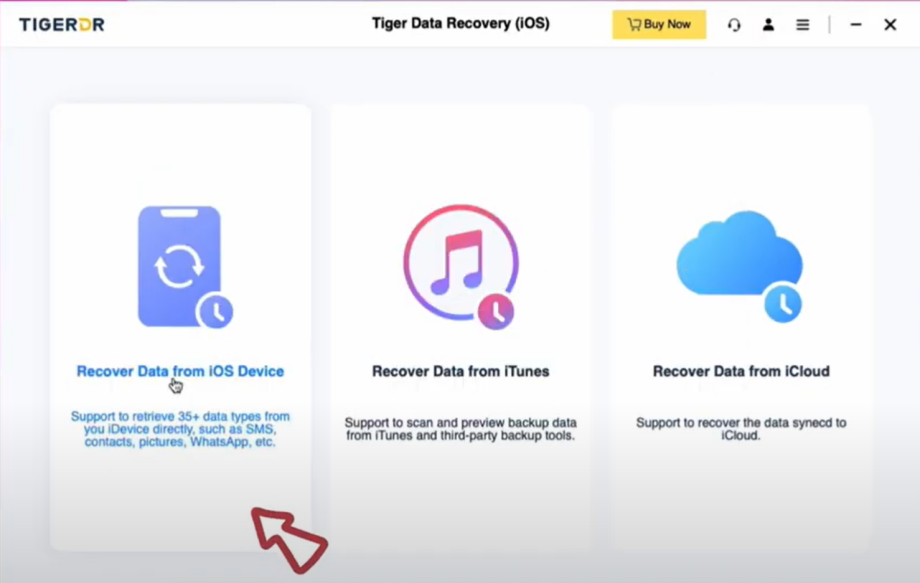
- Choose the data type you want to recover, then click the “Scanning”.
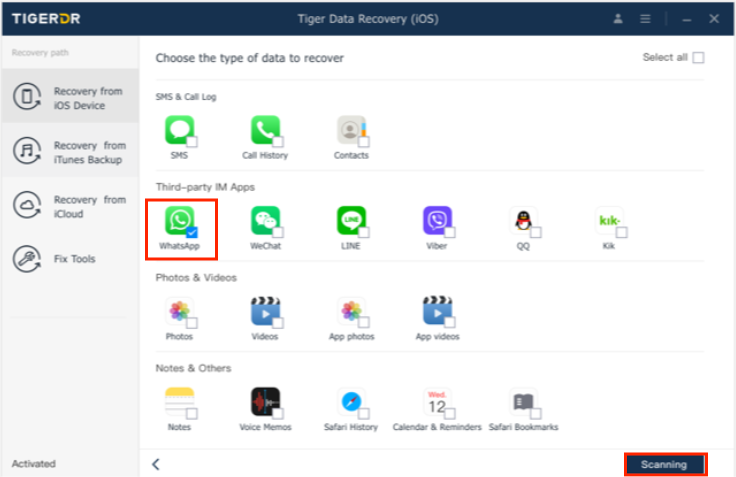
- Once the scan is finished, preview the recovered contacts and select the ones you want to restore.
- Tap on the “Recover” button to restore your WhatsApp contacts.
Watch the video guide here.
With Tiger Data Recovery, you have a reliable solution to recover lost WhatsApp contacts even without a backup.
Bonus Tip: Clearing Chats vs. Deleting Chats on WhatsApp
It’s important to understand the difference between clearing chats and deleting chats on WhatsApp. Clearing chats removes all messages and media from a particular chat, but the contact and chat history will still be visible. Deleting chats, on the other hand, permanently removes the entire chat, including the contact and chat history. So, if you want to keep the contact information while removing the messages, choose the clear chat option.
Conclusion:
With the solutions provided in this article, you can recover missing contacts on WhatsApp and ensure the safety of your valuable data. Remember to enable the necessary permissions, back up your data regularly, and utilize tools like Tiger Data Backup and Tiger Data Recovery to prevent and recover from data loss. Stay connected with your loved ones on WhatsApp hassle-free!



