WhatsApp has become one of the most popular messaging apps worldwide. With so much important information and memories recorded in WhatsApp chats, it can be distressing when these chats are accidentally deleted. However, there is good news! It is indeed possible to recover deleted WhatsApp chats. In this article, we will explore various methods to recover deleted WhatsApp chats, including WhatsApp sync, iCloud, and Tiger Data Recovery.
In this Article
TogglePart 1: Recovering WhatsApp Chats via WhatsApp Sync
WhatsApp provides a built-in feature called WhatsApp Sync, which allows users to backup and restore their chats. To recover deleted WhatsApp chats using WhatsApp Sync, follow these steps:
- Uninstall WhatsApp from your device.
- Reinstall WhatsApp from the App Store or Google Play Store.
- Verify your phone number and follow the on-screen instructions.
- When prompted, tap on the “Restore” option to recover your chats from the latest backup available on your device.
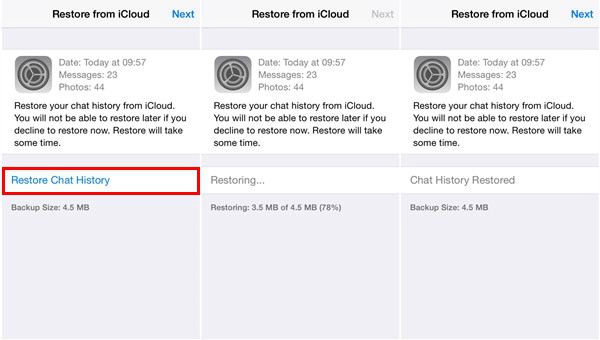
Part 2: Recovering WhatsApp Chats via iCloud
If you are an iPhone user, you can recover deleted WhatsApp chats using iCloud. Here’s how:
- Ensure that you have enabled iCloud backup on your iPhone.
- Delete and reinstall WhatsApp from the App Store.
- Verify your phone number and follow the setup process.
- When prompted, tap on “Restore Chat History” to recover your chats from iCloud.
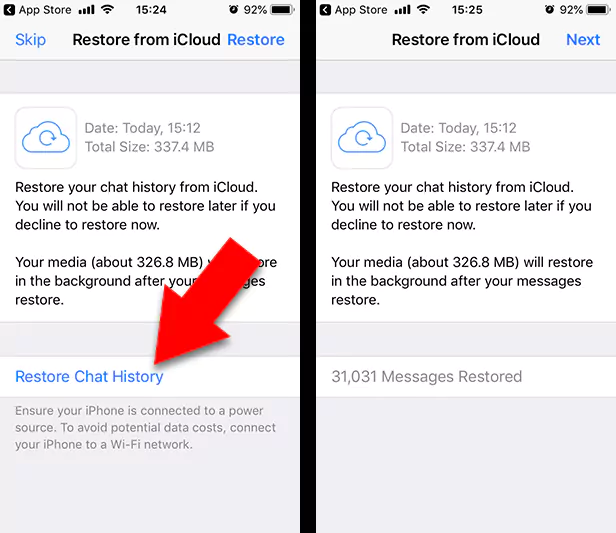
Part 3: Recovering WhatsApp Chats via Tiger Data Recovery
If you don’t have a backup of your WhatsApp chats or if the above methods don’t work for you, you can rely on third-party recovery software like Tiger Data Recovery. Follow these steps to recover deleted WhatsApp chats using Tiger Data Recovery:
- Download and install Tiger Data Recovery on your computer.
- Connect your phone to the computer using a USB cable.
- Launch Tiger Data Recovery and select the first mode.
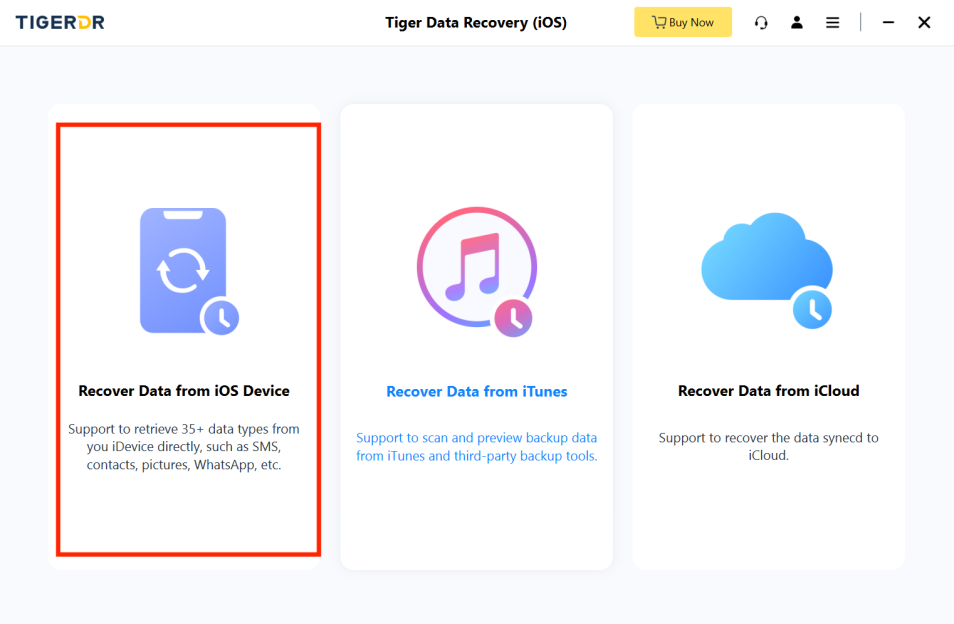
- Scan your device for deleted WhatsApp chats.
- Preview and select the chats you want to recover.
- Click on the “Recover” button to restore the deleted chats to your device.
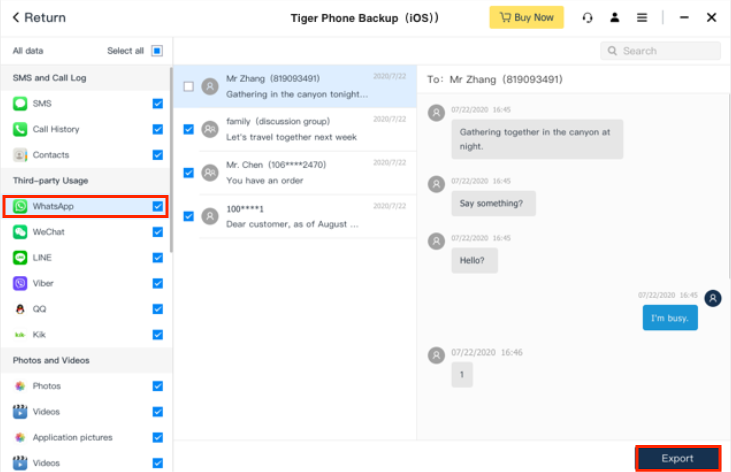
Video guide is also provided.
Part 4: FAQs about Revoking and Recovering WhatsApp Data
- Can I revoke or delete a sent message on WhatsApp?
Yes, you can revoke or delete a sent message on WhatsApp. Simply tap on the message and select the “Delete for Everyone” option. However, please note that this feature has a time limit, and you can only revoke a message within a certain timeframe.
- What happens if I accidentally tap on “Delete for Me” instead of “Delete for Everyone”?
If you accidentally tap on “Delete for Me,” the message will be deleted from your device only. Other recipients will still be able to see the message. In this case, you can undo the action by tapping on “Undo” on the banner at the bottom of the screen and then selecting “Delete for Everyone.”
- Can I recover WhatsApp chats without a backup?
Yes, you can use third-party recovery software like Tiger Data Recovery to recover deleted WhatsApp chats even without a backup. However, it is always recommended to regularly backup your WhatsApp chats to avoid any data loss. We also have Tiger Data Backup for you to back up your invaluable data.
Conclusion
Utilizing features like WhatsApp Sync and iCloud backup can help you restore your deleted chats. If you don’t have a backup(turn to Tiger Data Backup) or the above methods are not successful, Tiger Data Recovery can come to your rescue. It is always advisable to regularly back up your WhatsApp chats to prevent any data loss. With these methods at your disposal, you can recover your deleted WhatsApp chats and regain access to your valuable conversations and memories.



